Loading
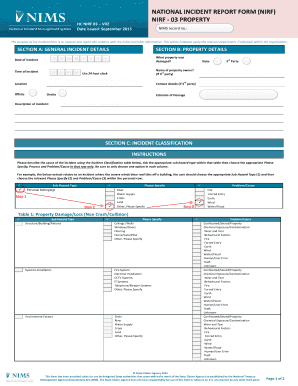
Get Nirf Forms
How it works
-
Open form follow the instructions
-
Easily sign the form with your finger
-
Send filled & signed form or save
How to fill out the Nirf Forms online
Filling out the National Incident Report Form (NIRF) online is a crucial process for documenting incidents effectively. This guide provides users with clear and supportive instructions to navigate through each section of the form with ease.
Follow the steps to complete the Nirf Forms online.
- Click ‘Get Form’ button to obtain the form and open it in the editor.
- Begin with Section A, where you will enter general incident details such as the date and time of the incident. Specify whether the incident resulted in harm or damage by ticking the appropriate option.
- Proceed to Section B to provide property details. Indicate the repair or replacement costs along with a brief description of the incident. Ensure you fill in any required third-party contact details if applicable.
- In Section C, classify the incident by selecting the sub hazard type that best describes what occurred. Be sure to describe the cause of the incident using the specified format.
- Complete Section D by providing details about the person who discovered the incident. This includes their name, category, and any relevant references.
- Fill in Section E, detailing any immediate actions taken in response to the incident. Include the date and time of any notifications made.
- In Section F, indicate whether open disclosure was required, along with the relevant details. Complete Section G by listing any witnesses to the incident.
- Finally, sign in Section H. Ensure that both the reporter and line manager (if required) provide their signatures, along with the corresponding dates.
- After completing all sections, you can save your changes, download, print, or share the form as needed.
Complete the NIRF Forms online today to ensure accurate incident documentation.
Accidents can be reported to the Health and Safety Authority in two ways, namely by hard copy, i.e. completing the Incident Report Form (IR1) and posting it to the HSA Contact Centre, Health and Safety Authority, The Metropolitan Building , James Joyce Street, Dublin 1, or reporting online, via the Health and Safety ...
Industry-leading security and compliance
US Legal Forms protects your data by complying with industry-specific security standards.
-
In businnes since 199725+ years providing professional legal documents.
-
Accredited businessGuarantees that a business meets BBB accreditation standards in the US and Canada.
-
Secured by BraintreeValidated Level 1 PCI DSS compliant payment gateway that accepts most major credit and debit card brands from across the globe.


