Loading
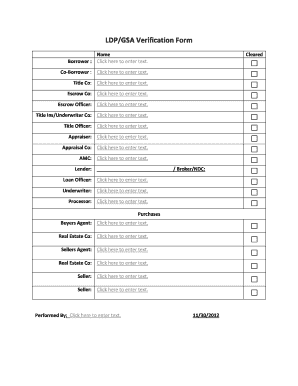
Get Ldp/gsa Verification Form - Files.ctctcdn.com
How it works
-
Open form follow the instructions
-
Easily sign the form with your finger
-
Send filled & signed form or save
How to fill out the LDP/GSA Verification Form - Files.ctctcdn.com online
This guide will help you navigate the LDP/GSA Verification Form effectively while completing it online. Follow the provided steps to ensure you accurately fill out each section.
Follow the steps to successfully complete the verification form.
- Press the ‘Get Form’ button to acquire the form and open it in the appropriate editing interface.
- Begin with the 'Name' section. Enter the details for the Borrower in the designated field, ensuring that all information is correct.
- If applicable, provide the Co-Borrower’s details in the next field.
- Continue by filling in the Title Company information. If there is a Title Co, enter that information next.
- Next, input the Escrow Company name and the name of the Escrow Officer in their respective fields.
- Fill out the Title Insurer or Underwriter Company and the Title Officer's name.
- Provide the Appraiser’s information, including their name and the Appraisal Company name.
- If applicable, include the name of the Appraisal Management Company (AMC) in the designated field.
- In the Lender/Broker/NDC section, add the necessary details as required.
- Enter the Loan Officer’s name, followed by the Underwriter and Processor details.
- In the Purchases section, fill in the Buyer’s Agent’s information and the Real Estate Company associated.
- Next, enter the Seller’s Agent and the Real Estate Company details.
- Lastly, input the Seller’s information, repeating as necessary if there are multiple sellers.
- Finally, indicate who performed the verification and include the date in the specified area.
- After completing all sections, take the time to review your entries. You can then save your changes, download, print, or share the form as needed.
Complete your document online to facilitate a smooth verification process.
Industry-leading security and compliance
US Legal Forms protects your data by complying with industry-specific security standards.
-
In businnes since 199725+ years providing professional legal documents.
-
Accredited businessGuarantees that a business meets BBB accreditation standards in the US and Canada.
-
Secured by BraintreeValidated Level 1 PCI DSS compliant payment gateway that accepts most major credit and debit card brands from across the globe.


