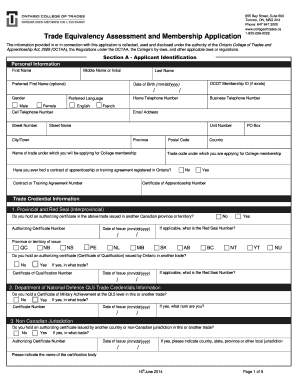
Get Canada Trade Equivalency Assessment And Membership 2014-2025
How it works
-
Open form follow the instructions
-
Easily sign the form with your finger
-
Send filled & signed form or save
Tips on how to fill out, edit and sign Canada Trade Equivalency Assessment and Membership online
How to fill out and sign Canada Trade Equivalency Assessment and Membership online?
Get your online template and fill it in using progressive features. Enjoy smart fillable fields and interactivity.Follow the simple instructions below:
Experience all the benefits of submitting and completing forms online. With our platform, finalizing the Canada Trade Equivalency Assessment and Membership takes just a few minutes. We achieve this by providing you access to our feature-enhanced editor, which is effective in modifying/correcting a document's original text, adding custom fields, and affixing your signature.
Complete the Canada Trade Equivalency Assessment and Membership in just a few clicks by following the steps below:
Submit your Canada Trade Equivalency Assessment and Membership digitally as soon as you finish completing it. Your information is securely safeguarded, as we adhere to the latest security standards. Join millions of satisfied customers who are already filling out legal forms from the comfort of their homes.
- Select the document template you need from the collection of legal form samples.
- Click the Get form button to open it and start editing.
- Fill in the required fields (they are highlighted in yellow).
- The Signature Wizard will enable you to add your e-signature once you have completed entering the information.
- Insert the appropriate date.
- Review the entire document to ensure you have filled in all the information and no modifications are necessary.
- Press Done and download the fully completed document to your device.
How to modify Get Canada Trade Equivalency Assessment and Membership 2014: personalize forms online
Eliminate the clutter from your documentation process. Uncover the simplest method to locate, adjust, and submit a Get Canada Trade Equivalency Assessment and Membership 2014.
The task of preparing Get Canada Trade Equivalency Assessment and Membership 2014 requires precision and careful attention, particularly for those who are not well-acquainted with such responsibilities. It is crucial to identify an appropriate template and complete it with accurate details. With the right tools for managing documents, you can have everything you need at your fingertips. It’s straightforward to streamline your editing process without acquiring additional skills. Determine the correct sample of Get Canada Trade Equivalency Assessment and Membership 2014 and finish it swiftly without toggling between your browser windows. Uncover additional resources to modify your Get Canada Trade Equivalency Assessment and Membership 2014 form in the editing interface.
While on the Get Canada Trade Equivalency Assessment and Membership 2014 page, click on the Get form button to begin modifying it. Input your information directly on the form, as all necessary tools are conveniently accessible right here. The template is pre-structured, so the effort required from the user is minimal. Just utilize the interactive fillable fields in the editor to efficiently complete your documents. Simply click on the form and move into the editor mode instantly. Complete the interactive field, and your paperwork is ready to go.
Explore additional resources to personalize your form:
At times, a minor mistake can compromise the entire form when someone completes it manually. Eliminate inaccuracies in your documentation. Discover the templates you need in moments and fill them out electronically through an efficient editing solution.
- Add more text around the document if necessary. Utilize the Text and Text Box functionalities to insert text in a separate area.
- Incorporate pre-created graphic elements like Circle, Cross, and Check with the respective tools.
- If required, capture or upload images to your document using the Image tool.
- If you need to illustrate something in the document, use the Line, Arrow, and Draw tools.
- Experiment with the Highlight, Erase, and Blackout tools to modify text in the document.
- If you wish to add remarks to particular sections of the document, click the Sticky tool and place a note wherever needed.
Related links form
For foreigners, the Red Seal represents an opportunity to demonstrate their skills and qualifications in the Canadian trades. To obtain the Red Seal, immigrants must meet training requirements and pass the Red Seal exam. Engaging with the Canada Trade Equivalency Assessment and Membership can help streamline the process and clarify what is necessary for your success.
Industry-leading security and compliance
-
In businnes since 199725+ years providing professional legal documents.
-
Accredited businessGuarantees that a business meets BBB accreditation standards in the US and Canada.
-
Secured by BraintreeValidated Level 1 PCI DSS compliant payment gateway that accepts most major credit and debit card brands from across the globe.


