Loading
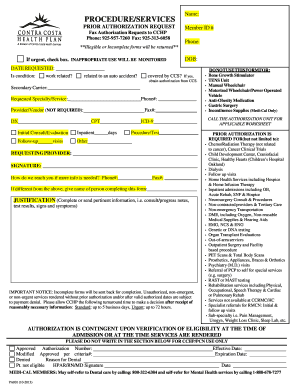
Get Procedure/services - Cchealth
How it works
-
Open form follow the instructions
-
Easily sign the form with your finger
-
Send filled & signed form or save
How to fill out the PROCEDURE/SERVICES - Cchealth online
Filling out the PROCEDURE/SERVICES form for prior authorization can be straightforward with the right guidance. This guide will walk you through the necessary steps to complete the form accurately and efficiently.
Follow the steps to successfully complete the PROCEDURE/SERVICES form.
- Press the ‘Get Form’ button to access the form and open it in your editing tool.
- Begin by entering your name in the designated field. Ensure that the name matches the information on your insurance card.
- Input your member ID number in the appropriate box. This is crucial for identifying your records.
- Provide your contact phone number where you can be reached for further inquiries.
- To indicate the urgency of the request, check the box labeled 'If urgent'. Please note that inappropriate use of this option will be monitored.
- Enter your date of birth to verify your identity.
- Fill in the date you are submitting the request.
- Clarify if the condition is related to work, an auto accident, or covered by CCS. If yes, ensure you obtain authorization from CCS.
- In the section for secondary carrier, record any additional insurance provider information if applicable.
- Specify the requested specialty or service. This may include various procedures or consultations required.
- List the phone number and fax number for the provider/vendor if applicable.
- Indicate the appropriate diagnosis code (DX) and procedure code (CPT) for the requested service.
- If applicable, provide details about the initial consultation, inpatient stay, follow-up visits, or other relevant information.
- Document how the office can contact you if additional information is needed, providing both phone and fax numbers.
- Have the requesting provider sign in the designated area and, if different from the signer, enter the name of the person completing the form.
- Complete the justification section with all pertinent information, such as test results or progress notes that support the request.
- Review your form to ensure all sections are filled completely, then save your changes. Finally, you can download, print, or share the form as needed.
Complete your forms online to ensure a smooth authorization process.
DCD staff is also available during business hours at 925-655-2700 to answer questions.
Industry-leading security and compliance
US Legal Forms protects your data by complying with industry-specific security standards.
-
In businnes since 199725+ years providing professional legal documents.
-
Accredited businessGuarantees that a business meets BBB accreditation standards in the US and Canada.
-
Secured by BraintreeValidated Level 1 PCI DSS compliant payment gateway that accepts most major credit and debit card brands from across the globe.


