Loading
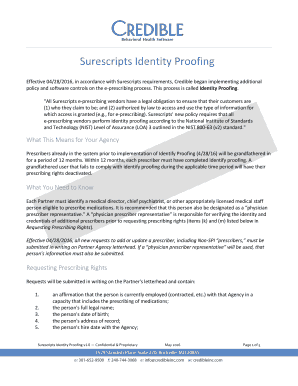
Get Surescripts Identity Proofing Requirement Form
How it works
-
Open form follow the instructions
-
Easily sign the form with your finger
-
Send filled & signed form or save
How to fill out the Surescripts Identity Proofing Requirement Form online
This guide provides comprehensive instructions on completing the Surescripts Identity Proofing Requirement Form online. It will assist users in navigating the necessary steps to ensure compliance with identity proofing requirements.
Follow the steps to complete the form effectively
- Press the ‘Get Form’ button to access and open the Surescripts Identity Proofing Requirement Form in your preferred online tool.
- Review the form sections and ensure you understand the required information. Key fields include the prescriber's full legal name, date of birth, address, and employment details.
- Fill in the prescriber's full legal name as listed on their medical license. Ensure accuracy to avoid future complications.
- Confirm the signature requirements. Ensure that the 'Agency HR director' and the prescriber sign the form with their original wet-ink signatures. Digital signatures are not accepted.
Start filling out the Surescripts Identity Proofing Requirement Form online today to ensure compliance and preserve prescribing rights.
Surescripts certifies software used by prescribers, pharmacies and payers/PBMs for access to three core services: Prescription Benefit, Medication History and Prescription Routing.
Industry-leading security and compliance
US Legal Forms protects your data by complying with industry-specific security standards.
-
In businnes since 199725+ years providing professional legal documents.
-
Accredited businessGuarantees that a business meets BBB accreditation standards in the US and Canada.
-
Secured by BraintreeValidated Level 1 PCI DSS compliant payment gateway that accepts most major credit and debit card brands from across the globe.


