Loading
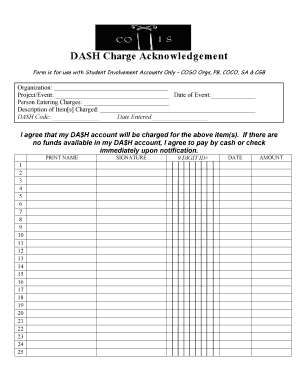
Get Dash Charge Sheet 2 - Dartmouth
How it works
-
Open form follow the instructions
-
Easily sign the form with your finger
-
Send filled & signed form or save
How to fill out the DASH Charge Sheet 2 - Dartmouth online
Filling out the DASH Charge Sheet 2 - Dartmouth online is an important step for managing student involvement accounts. This guide will provide you with clear, step-by-step instructions to ensure your form is completed accurately and efficiently.
Follow the steps to complete your DASH Charge Sheet 2 - Dartmouth.
- Click ‘Get Form’ button to obtain the form and open it in the editor.
- Begin by entering the organization name in the designated field labeled 'Organization.' Make sure to provide the full name as it is recognized officially.
- Next, fill in the 'Project/Event' section with the title or name of the event associated with the charges.
- Indicate the 'Date of Event' by selecting or entering the appropriate date format.
- In the 'Person Entering Charges' field, provide the name of the individual who is submitting the charges.
- For the 'Description of Item[s] Charged,' give a detailed account of each item being charged. Be specific to avoid any confusion.
- Enter the DA$H code in the respective field. This code is necessary for processing the transaction correctly.
- Document the 'Date Entered' by either selecting from a date picker or typing the date in the required format.
- Review the agreement statement regarding charges to your DA$H account. Ensure that you understand that if there are insufficient funds, you agree to pay in cash or check.
- Print your name legibly in the designated 'PRINT NAME' field to confirm your agreement.
- Sign the form in the 'SIGNATURE' box, confirming your acceptance of the terms outlined.
- Fill in your 9-digit ID number in the designated field to associate the charge with your account.
- Record the date when you are filling out the form in the 'DATE' field.
- Specify the amount charged in the 'AMOUNT' section. Make sure this aligns with the items detailed earlier.
- After filling out all required fields, review the form for accuracy.
- At this point, you can save any changes made to the form.
- Download the completed form for your records.
- If necessary, print the form for physical submission.
- You can also share the form with relevant parties if required.
Complete your DASH Charge Sheet 2 - Dartmouth online today.
DART-ID is a computational tool that leverages reproducible retention times to increase confident peptide identifications in LC-MS/MS proteomics experiments.
Industry-leading security and compliance
US Legal Forms protects your data by complying with industry-specific security standards.
-
In businnes since 199725+ years providing professional legal documents.
-
Accredited businessGuarantees that a business meets BBB accreditation standards in the US and Canada.
-
Secured by BraintreeValidated Level 1 PCI DSS compliant payment gateway that accepts most major credit and debit card brands from across the globe.


