Loading
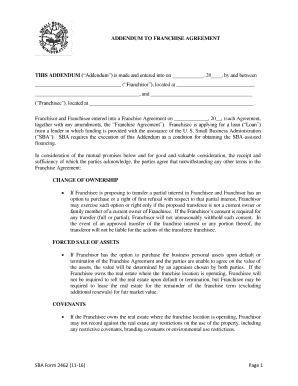
Get Sba Addendum 2462
How it works
-
Open form follow the instructions
-
Easily sign the form with your finger
-
Send filled & signed form or save
How to fill out the Sba Addendum 2462 online
This guide provides a comprehensive overview of how to complete the Sba Addendum 2462 online. Designed for users of all experience levels, this step-by-step instruction will help you navigate each section of the form.
Follow the steps to successfully complete the Sba Addendum 2462.
- Click ‘Get Form’ button to obtain the form and open it in your chosen editor.
- Fill in the date at the top of the form where indicated. Ensure you use the proper format for the date, typically month/day/year.
- Enter the Franchisor's name and address in the designated fields. This information should be complete and accurate, as it identifies the entity involved in the agreement.
- Input the Franchisee's name and address similarly. This ensures there is a clear understanding of all parties involved.
- Date the Franchise Agreement. Make sure to enter the original agreement's date accurately.
- Review the sections regarding change of ownership, forced sale of assets, and covenants. Check the appropriate boxes or fill in relevant fields as necessary.
- For the employment section, clarify the relationship between Franchisor and Franchisee regarding employee management. Fill out based on your agreement.
- Finalize your entries by adding the necessary signatures where indicated. Ensure that both parties sign and print their names clearly.
- Once all fields are completed, review your entries for accuracy and completeness.
- Save your changes, and if required, download, print, or share the completed form as per your needs.
Complete your Sba Addendum 2462 online today for a seamless application process.
What is SBA form 2462? SBA Form 2462, Addendum to Franchise Agreement is a form completed by a franchisee and a franchisor when applying for financing endorsed by the Small Business Administration (SBA).
Industry-leading security and compliance
US Legal Forms protects your data by complying with industry-specific security standards.
-
In businnes since 199725+ years providing professional legal documents.
-
Accredited businessGuarantees that a business meets BBB accreditation standards in the US and Canada.
-
Secured by BraintreeValidated Level 1 PCI DSS compliant payment gateway that accepts most major credit and debit card brands from across the globe.


