Loading
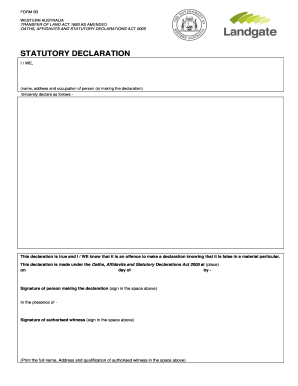
Get Au Form B3
How it works
-
Open form follow the instructions
-
Easily sign the form with your finger
-
Send filled & signed form or save
How to fill out the AU Form B3 online
Filling out the AU Form B3 online is a straightforward process that helps users document statutory declarations effectively. This guide provides step-by-step instructions to ensure clarity and ease of completion.
Follow the steps to complete your AU Form B3 online.
- Click ‘Get Form’ button to obtain the form and open it in your designated editor.
- In the first section, you must provide the name, address, and occupation of the person or people making the declaration. Enter this information clearly to avoid any issues.
- Next, you will state your declaration by saying, 'I/We sincerely declare as follows:'. Ensure that your statement is truthful, as there are legal repercussions for false declarations.
- Indicate the location where the declaration is made and the date on which it is created. This information is essential for the validity of the document.
- In the designated area, affix your signature as the declarant, ensuring it matches the name stated above.
- The next part requires the signature of an authorized witness. This witness must sign in the appropriate space, confirming their presence when the declaration is made.
- The witness must then print their full name, address, and qualifications in the specified fields to substantiate their role.
- If more space is needed for additional signatures or information, refer to Form B2 as instructed in the notes section of the document.
- Be aware that if there are multiple declarants, each must have a separate attestation, as indicated in the additional notes.
- Finally, review your completed form for accuracy. You can then save changes to your document, download it for your records, or print and share it as required.
Start completing your AU Form B3 online today to ensure your statutory declaration is processed smoothly.
The B3 form from Canada Customs, known as the AU Form B3, is a critical document for imports into Canada. It provides customs officials with information about the goods you are bringing into the country. This form helps in calculating applicable duties and taxes on your imported items. Understanding its role will streamline your import process and ensure compliance with customs regulations.
Industry-leading security and compliance
US Legal Forms protects your data by complying with industry-specific security standards.
-
In businnes since 199725+ years providing professional legal documents.
-
Accredited businessGuarantees that a business meets BBB accreditation standards in the US and Canada.
-
Secured by BraintreeValidated Level 1 PCI DSS compliant payment gateway that accepts most major credit and debit card brands from across the globe.


