Loading
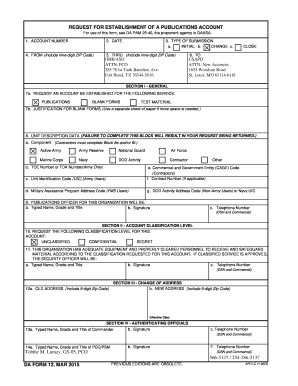
Get Request For Establishment Of A Publications Account. Da Form 12, Mar 2015 - Hood Army
How it works
-
Open form follow the instructions
-
Easily sign the form with your finger
-
Send filled & signed form or save
How to fill out the REQUEST FOR ESTABLISHMENT OF A PUBLICATIONS ACCOUNT. DA FORM 12, Mar 2015 - Hood Army online
Filling out the REQUEST FOR ESTABLISHMENT OF A PUBLICATIONS ACCOUNT, DA FORM 12, can be straightforward with the right guidance. This guide offers detailed instructions to ensure users accurately complete the form.
Follow the steps to effectively fill out the form.
- Click the ‘Get Form’ button to access the form and open it in the editor.
- Begin with section 1, where you need to provide your account number and the date of submission. Ensure the date is formatted correctly and the account number is unique to your request.
- Indicate the type of submission by selecting initial, change, or another option as applicable.
- In section 5, specify the recipient address for the submission — ensure the ZIP code is a nine-digit format.
- Complete section 6 by providing the address of the US Army Publishing Directorate, ensuring you include the complete address.
- Fill out section I by checking the appropriate service for which you are requesting an account — select publications, blank forms, or test materials.
- If requesting blank forms, provide justification in section 7b. Use a separate sheet if more detail is necessary.
- Section 8 requires unit description data. Complete this section thoroughly as incomplete submissions may be returned. Include component, TOE or TDA numbers for Army users, and the Unit Identification Code.
- In section 9, provide the publications officer's information, including their typed name, signature, and telephone number.
- Move to section II to decide on the classification level for the account — select unclassified, confidential, or secret based on your needs.
- Indicate if your organization has the necessary equipment and cleared personnel for the requested classification. Provide the name and contact details of the security officer if classified service is requested.
- For a change of address, complete section III providing both old and new addresses, ensuring the effective date is clear.
- In section IV, provide the names and signatures of the authenticating officials, including the commander and PCO/PSM, along with their telephone numbers.
- Once all fields have been completed correctly, save your changes. You can then download, print, or share the completed form as required.
Now that you understand the process, begin filling out your documents online to ensure an efficient submission.
There are 15 records.
Industry-leading security and compliance
US Legal Forms protects your data by complying with industry-specific security standards.
-
In businnes since 199725+ years providing professional legal documents.
-
Accredited businessGuarantees that a business meets BBB accreditation standards in the US and Canada.
-
Secured by BraintreeValidated Level 1 PCI DSS compliant payment gateway that accepts most major credit and debit card brands from across the globe.


