Loading
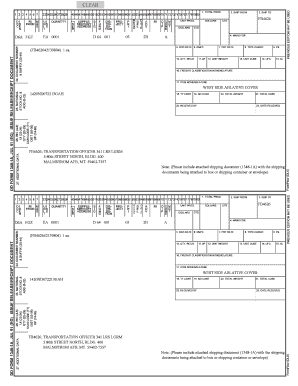
Get Blank Dd Form 1348
How it works
-
Open form follow the instructions
-
Easily sign the form with your finger
-
Send filled & signed form or save
How to fill out the Blank DD Form 1348 online
Filling out the Blank DD Form 1348 can seem daunting, but this guide will provide you with the essential information to complete the form effectively online. Follow the structured steps below to ensure that you accurately capture all necessary details.
Follow the steps to complete the Blank DD Form 1348 online.
- Click the ‘Get Form’ button to access the document and open it in your preferred text editor.
- Enter the document number and suffix in the designated fields. This information is crucial for tracking and identification purposes.
- In the quantity field, specify how many items you are documenting, ensuring that the amount matches your shipment.
- Fill in the 'ship from' section with the complete address of the shipment origin. Accuracy here is vital to avoid delivery issues.
- In the 'ship to' section, provide the full recipient address. Double-check to confirm that it is correct to facilitate proper delivery.
- Complete the 'mark for' field to indicate who should receive the items at the destination.
- Fill in the document date, which represents when the form is completed or when the items are expected to be shipped.
- Include the NMFC (National Motor Freight Classification) number, which helps categorize the shipment for transport purposes.
- Document the total price and unit price in the respective fields, making sure to calculate the amounts accurately.
- Input the additional details such as freight rate, unit weight, type of cargo, and total weight in their dedicated sections.
- Review all filled fields for accuracy, ensuring there are no typos or omissions.
- Once you have completed the form, you can save your changes, download, print, or share the form as needed.
Start filling out your Blank DD Form 1348 online today for a smooth and efficient process.
Utilize a DD Form 1150, “Request for Issue/Transfer/Turn- In” to issue equipment to hand-receipt holders (refer to the automated DD Form 1150, located on the Resource Page of this Manual, for additional preparation actions).
Industry-leading security and compliance
US Legal Forms protects your data by complying with industry-specific security standards.
-
In businnes since 199725+ years providing professional legal documents.
-
Accredited businessGuarantees that a business meets BBB accreditation standards in the US and Canada.
-
Secured by BraintreeValidated Level 1 PCI DSS compliant payment gateway that accepts most major credit and debit card brands from across the globe.


