Loading
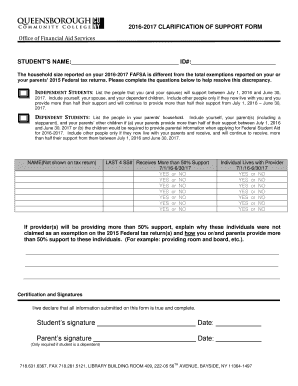
Get 2016-2017 Clarification Of Support Form - Qcc Cuny
How it works
-
Open form follow the instructions
-
Easily sign the form with your finger
-
Send filled & signed form or save
How to fill out the 2016-2017 Clarification Of Support Form - Qcc Cuny online
Navigating financial aid forms can be challenging, but filling out the 2016-2017 Clarification Of Support Form - Qcc Cuny online can be made easier with clear guidance. This guide will walk you through each section of the form to ensure accurate completion.
Follow the steps to complete your form accurately.
- Press the ‘Get Form’ button to access the form and open it in your preferred online document editor.
- Begin by filling in your name and ID number at the top of the form to identify your application accurately.
- Indicate whether you are an independent or dependent student, as this will determine the subsequent sections you need to fill out.
- For independent students, list all individuals you and your spouse will support between July 1, 2016, and June 30, 2017, including dependent children and any other individuals living with you whom you support.
- For dependent students, fill in the details of your parents' household, including yourself, your parents, and their other dependent children who meet specific criteria outlined in the form.
- For each individual listed, mark whether they will receive more than 50% of their support from you or your parents during the specified period.
- Complete the section explaining why certain individuals were not claimed as exemptions on the 2015 Federal tax return, and clarify how support is provided to them.
- Finally, sign and date the certification section to confirm that all information is true and complete, ensuring that a parent also signs if you are a dependent student.
- Once you have filled in all necessary fields, save your changes. You can then download, print, or share your completed form as needed.
Take action now and complete your documents online for a smoother financial aid process!
Simply contact us by email or phone at advising@qcc.mass.edu or 508-854-4308. You can also find your Academic Advisor in Starfish! After logging into The Q, from the Welcome tab, click on Blackboard, then on the Starfish link. Once you are in Starfish, your Advisor will be listed in your Success Network.
Industry-leading security and compliance
US Legal Forms protects your data by complying with industry-specific security standards.
-
In businnes since 199725+ years providing professional legal documents.
-
Accredited businessGuarantees that a business meets BBB accreditation standards in the US and Canada.
-
Secured by BraintreeValidated Level 1 PCI DSS compliant payment gateway that accepts most major credit and debit card brands from across the globe.


