Loading
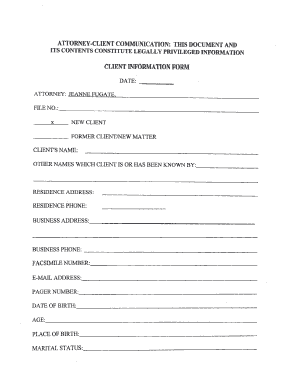
Get Client Information Form - Fugatelawfirm.vpweb.com
How it works
-
Open form follow the instructions
-
Easily sign the form with your finger
-
Send filled & signed form or save
How to fill out the CLIENT INFORMATION FORM - Fugatelawfirm.vpweb.com online
Completing the client information form is a straightforward process that helps facilitate effective communication between you and your attorney. This guide provides step-by-step instructions to assist you in accurately filling out each section of the form online.
Follow the steps to successfully complete the online form
- Press the ‘Get Form’ button to obtain the form and open it in your preferred editor.
- Fill in the date of completion at the top of the form.
- Select whether you are a new or former client, or if this is a new matter.
- Provide your full name and any other names you have been known by in the designated fields.
- Enter your residence address and phone number in the corresponding sections.
- List your business address and business phone number, if applicable.
- Include your email address and pager number, if you have one.
- Input your date of birth, age, and place of birth accurately.
- Specify your marital status and, if married, the name of your spouse.
- Enter your social security number and driver’s license number.
- Indicate your military status, if relevant.
- Provide details about your employment, including your employer's name and address.
- Summarize your employment history for the last five years.
- State your yearly income and any other sources of income you may have.
- Input the contact information for someone who can be reached if you are unavailable.
- Specify how you were referred to the firm, choosing from the provided options.
- Detail your fee arrangement, including estimated fees, hourly rate, and any retainer received.
- Identify the person responsible for billing, if not you.
- Review the agreement for legal services, ensuring you understand the terms before signing.
- Finally, complete the signature section, signing and dating the form.
Start filling out your client information form online today!
Industry-leading security and compliance
US Legal Forms protects your data by complying with industry-specific security standards.
-
In businnes since 199725+ years providing professional legal documents.
-
Accredited businessGuarantees that a business meets BBB accreditation standards in the US and Canada.
-
Secured by BraintreeValidated Level 1 PCI DSS compliant payment gateway that accepts most major credit and debit card brands from across the globe.


