Loading
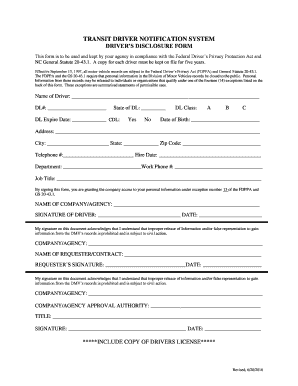
Get Transit Driver Notification System
How it works
-
Open form follow the instructions
-
Easily sign the form with your finger
-
Send filled & signed form or save
How to fill out the TRANSIT DRIVER NOTIFICATION SYSTEM online
Filling out the Transit Driver Notification System is an essential task for agencies to comply with federal privacy laws regarding driver information. This guide will provide you with step-by-step instructions on how to complete the form online, ensuring that you submit your information accurately and efficiently.
Follow the steps to complete the Transit Driver Notification System form online.
- Click ‘Get Form’ button to obtain the form and open it in the editor.
- Begin by filling out the driver's information. Enter the name of the driver in the designated field, followed by their driver's license number and the state of issuance. Be sure to include the expiration date of the driver's license as well as whether the individual holds a Commercial Driver’s License (CDL) and the appropriate class (A, B, or C).
- Next, provide the driver's date of birth along with their residential address, including city, state, and zip code. This information is crucial for identification purposes.
- Input the driver's telephone number and hire date. Additionally, indicate the department in which the driver works and their work phone number.
- Record the job title of the driver in the specified field. This helps in categorizing the driver’s role within the agency.
- The driver must sign the form to grant the company access to their personal information under exception number 13 of the Federal Driver’s Privacy Protection Act.
- Include the name of the company or agency collecting the information, followed by the requester’s information, their signature, and the date. Ensure that each signature is provided to acknowledge the understanding of restrictions on information release.
- Record the approval authority's information, including their name, title, and signature, along with the date to finalize the permission.
- As a final step, ensure that a copy of the driver’s license is included with this form. Review all filled sections to confirm accuracy before submission.
Start filling out your documents online today to ensure compliance and safeguard personal information.
Industry-leading security and compliance
US Legal Forms protects your data by complying with industry-specific security standards.
-
In businnes since 199725+ years providing professional legal documents.
-
Accredited businessGuarantees that a business meets BBB accreditation standards in the US and Canada.
-
Secured by BraintreeValidated Level 1 PCI DSS compliant payment gateway that accepts most major credit and debit card brands from across the globe.


