Loading
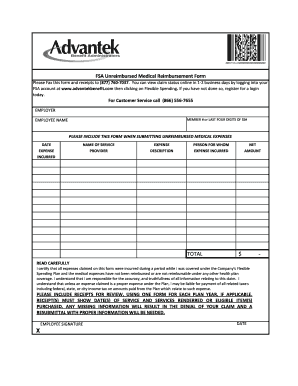
Get Fsa Claim Form - Unreimbursed Medical - Advantek Benefit ...
How it works
-
Open form follow the instructions
-
Easily sign the form with your finger
-
Send filled & signed form or save
How to fill out the FSA Claim Form - Unreimbursed Medical - Advantek Benefit online
Filling out the FSA Claim Form for unreimbursed medical expenses is a straightforward process that can be completed online. This guide provides clear, step-by-step instructions to ensure that you successfully submit your claim for reimbursement.
Follow the steps to complete your claim form accurately.
- Click ‘Get Form’ button to obtain the form and open it in the editor.
- Enter your employer's name and your member number or the last four digits of your Social Security number in the designated fields.
- Provide the employee's name in the appropriate section, ensuring that it matches the information on file.
- Fill in the date the expense was incurred. Be precise to avoid any issues with your claim.
- Specify the name of the service provider to whom the payment was made.
- Describe the expense in detail, including the nature of the service provided or the item purchased.
- Indicate the person for whom the expense was incurred. This can be the employee or a dependent.
- Enter the total amount of the expense, followed by the net amount after any applicable deductions.
- Review the certification statement carefully, ensuring that all provided information is accurate and truthful.
- Sign and date the form to validate your claim submission.
- Attach any necessary receipts that show the date of service and the items rendered or purchased.
- Once all fields are filled, review the form for completeness and accuracy, then proceed to save, download, print, or share the form as needed.
Complete your FSA claim form online today to ensure timely reimbursement for your medical expenses.
How to File a FSA Claim Complete a Request for Reimbursement Form and attach the proper documentation for the claim OR upload your claim via our Mobile App or your Online Account. You may submit your Request for Reimbursement Form by mail or by email. Please make sure you submit the proper documentation with the claim.
Industry-leading security and compliance
US Legal Forms protects your data by complying with industry-specific security standards.
-
In businnes since 199725+ years providing professional legal documents.
-
Accredited businessGuarantees that a business meets BBB accreditation standards in the US and Canada.
-
Secured by BraintreeValidated Level 1 PCI DSS compliant payment gateway that accepts most major credit and debit card brands from across the globe.


