Loading
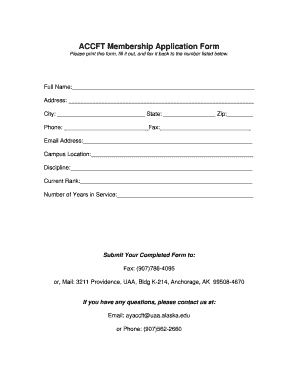
Get Accft
How it works
-
Open form follow the instructions
-
Easily sign the form with your finger
-
Send filled & signed form or save
How to fill out the Accft online
The Accft membership application form is a crucial document for anyone seeking membership. This guide will provide you with clear and supportive instructions on how to fill out the form online, ensuring that you complete each section accurately and efficiently.
Follow the steps to complete the Accft membership application form online.
- Press the 'Get Form' button to access the application form and open it in your preferred online editor.
- In the 'Full Name' field, enter your complete legal name as you would like it to appear.
- Provide your current 'Address,' including street, city, state, and zip code.
- Fill in your 'Phone' number and 'Fax' number where you can be reached.
- Input your 'Email Address.' Ensure that this is a valid and active email for correspondence.
- Specify your 'Campus Location' where you are primarily based.
- Indicate your area of expertise under 'Discipline.' This helps categorize your application.
- List your 'Current Rank' within the institution or organization.
- Provide the 'Number of Years in Service' you have completed in your current role.
- After filling out all fields, review your entries for accuracy. You can then save your changes, download the document, or print it directly for submission.
Complete your Accft membership application form online today!
0:15 2:28 MS Access Tutorial - Lesson 10 - Save, Save As and Open Database YouTube Start of suggested clip End of suggested clip And click on save so what happens then is that this file gets saved out in the default. Directory inMoreAnd click on save so what happens then is that this file gets saved out in the default. Directory in document database one where i actually saved the file.
Industry-leading security and compliance
US Legal Forms protects your data by complying with industry-specific security standards.
-
In businnes since 199725+ years providing professional legal documents.
-
Accredited businessGuarantees that a business meets BBB accreditation standards in the US and Canada.
-
Secured by BraintreeValidated Level 1 PCI DSS compliant payment gateway that accepts most major credit and debit card brands from across the globe.


