Loading
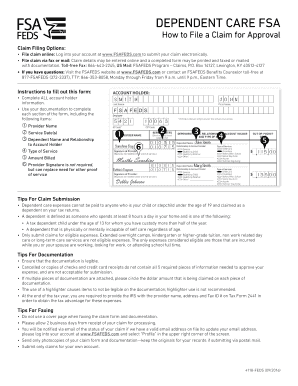
Get 4118 Feds
How it works
-
Open form follow the instructions
-
Easily sign the form with your finger
-
Send filled & signed form or save
How to fill out the 4118 Feds online
Filling out the 4118 Feds form is a crucial step in managing your dependent care flexible spending account. This guide will help you navigate the process clearly and effectively, ensuring you provide all necessary information for a successful submission.
Follow the steps to complete your 4118 Feds form successfully.
- Click ‘Get Form’ button to access the 4118 Feds document and open it for editing.
- Complete all account holder information. This includes your last name, first name, and the employer's details. Ensure that the ID Code is accurately listed as the last four digits of your Social Security number.
- Fill in the provider name and ZIP code associated with the service date(s). Enter the start and end dates for the services in the MM/DD/YY format.
- Document the dependent name, relationship to you, and the type of service provided. Be specific about whether it is child care, senior day care, or another qualifying service.
- Indicate the out-of-pocket cost for the services rendered. Make sure this amount matches the documentation you provide to avoid delays.
- Complete any additional dependent sections for further expenses if necessary, using another form if required.
- Review the certification and authorization statement, ensuring all information is accurate. Your signature is required to confirm your request for reimbursement for eligible expenses.
- Once all sections are filled out, you can save changes, download, print, or share the completed 4118 Feds form as needed.
Start filling out your 4118 Feds form online today for efficient claims processing.
Get form
Experience a faster way to fill out and sign forms on the web. Access the most extensive library of templates available.
For a dependent care expense to be eligible for reimbursement from a Dependent Care FSA, the care must be to enable you and your spouse to work, actively look for work, or attend school full-time.
Get This Form Now!
Use professional pre-built templates to fill in and sign documents online faster. Get access to thousands of forms.
Industry-leading security and compliance
US Legal Forms protects your data by complying with industry-specific security standards.
-
In businnes since 199725+ years providing professional legal documents.
-
Accredited businessGuarantees that a business meets BBB accreditation standards in the US and Canada.
-
Secured by BraintreeValidated Level 1 PCI DSS compliant payment gateway that accepts most major credit and debit card brands from across the globe.


