Loading
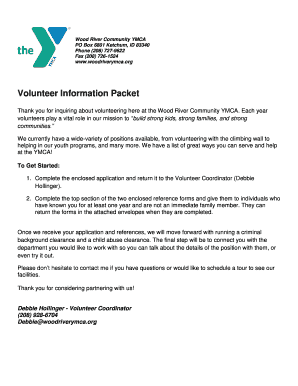
Get Volunteer Application - Wood River Community Ymca - Woodriverymca
How it works
-
Open form follow the instructions
-
Easily sign the form with your finger
-
Send filled & signed form or save
How to fill out the Volunteer Application - Wood River Community YMCA - Woodriverymca online
Completing the Volunteer Application for the Wood River Community YMCA is a straightforward process. This guide provides you with detailed, step-by-step instructions to ensure that you fill out the form correctly and efficiently.
Follow the steps to successfully complete your Volunteer Application.
- Use the ‘Get Form’ button to access the Volunteer Application form and open it in your preferred online document platform.
- Begin by filling in your personal information. This includes your name, date of birth, phone number, address, city, state, zip code, social security number, and email address. Ensure all information is accurate and up to date.
- Indicate if you are at least 18 years of age and whether you are a member of the YMCA. Provide honest answers to the questions regarding prior volunteering experience and any criminal history, if applicable.
- Select your areas of interest for volunteering by checking the relevant boxes. Options may include areas such as administration, aquatics, or youth programs.
- Specify your availability by filling in the times you are available on each day of the week. This helps the YMCA coordinate your volunteer efforts effectively.
- Complete the emergency contact section by providing the contact information of a person who can be reached in case of an emergency.
- If applicable, indicate if you are completing court-ordered community service. If so, provide the details of the offense, number of hours needed, and the contact information of your parole or probation officer.
- Fill in your employment information, including your current or most recent employer, position, and length of employment.
- Review and acknowledge the conditions of volunteer participation, background certification requirements, and mandatory risk waiver. Sign and date the form where indicated.
- Finally, save your completed application. You may then have the option to download, print, or share the document as necessary. Ensure that you return the form to the Volunteer Coordinator as instructed.
Start filling out your Volunteer Application online today!
10 Volunteering Opportunities In Your Community Local Library. ... Public Media Production. ... Community Arts Center. ... Hospital or Medical Center. ... School District. ... Political Campaign. ... Animal Shelter. ... Food Bank.
Industry-leading security and compliance
US Legal Forms protects your data by complying with industry-specific security standards.
-
In businnes since 199725+ years providing professional legal documents.
-
Accredited businessGuarantees that a business meets BBB accreditation standards in the US and Canada.
-
Secured by BraintreeValidated Level 1 PCI DSS compliant payment gateway that accepts most major credit and debit card brands from across the globe.


