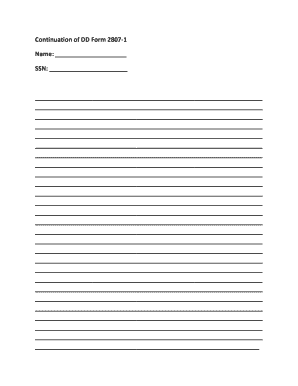
Get Continuation Dd Form 2807-1
How it works
-
Open form follow the instructions
-
Easily sign the form with your finger
-
Send filled & signed form or save
Tips on how to fill out, edit and sign Continuation DD Form 2807-1 online
How to fill out and sign Continuation DD Form 2807-1 online?
Get your online template and fill it in using progressive features. Enjoy smart fillable fields and interactivity. Follow the simple instructions below:
Discover all the benefits of completing and submitting forms online.
With our service, filling out Continuation DD Form 2807-1 takes just a few moments. We make this possible by providing you access to our feature-packed editor that is capable of modifying a document's initial text, inserting specific fields, and adding your signature.
Send your Continuation DD Form 2807-1 in a digital format as soon as you finish filling it out. Your data is securely protected, as we comply with the latest security protocols. Join millions of satisfied users who are already submitting legal documents from the comfort of their homes.
- Select the document template you need from the database of legal forms.
- Press the Get form button to open the document and start editing.
- Fill in all of the required fields (they are highlighted in yellow).
- The Signature Wizard will enable you to add your electronic signature once you have completed entering your information.
- Enter the date.
- Review the entire template to ensure you have completed everything and that no corrections are necessary.
- Click Done and download the finished document to your device.
How to modify Get Continuation DD Form 2807-1: personalize forms online
Authorize and distribute Get Continuation DD Form 2807-1 along with any additional business and personal documents online without squandering time and resources on printing and mailing. Make the most of our online form creator featuring an integrated compliant electronic signature option.
Authorizing and submitting Get Continuation DD Form 2807-1 files digitally is quicker and more efficient than handling them on paper. Nevertheless, it necessitates using online tools that ensure a high degree of data safety and provide you with a certified solution for creating eSignatures. Our robust online editor is exactly what you need to prepare your Get Continuation DD Form 2807-1 and other personal, business, or tax documents accurately and appropriately in accordance with all stipulations. It provides all the essential tools to promptly and effortlessly fill out, alter, and sign documents online, as well as add Signature fields for other individuals, indicating who and where should sign.
It takes only a few straightforward steps to complete and sign Get Continuation DD Form 2807-1 online:
When signing Get Continuation DD Form 2807-1 with our extensive online editor, you can always be confident that it is legally binding and admissible in court. Prepare and submit documents in the most effective way possible!
- Access the chosen document for further editing.
- Utilize the top toolkit to insert Text, Initials, Image, Check, and Cross marks to your template.
- Highlight the essential information and obscure or erase the sensitive details if necessary.
- Click on the Sign option above and select how you wish to eSign your document.
- Draw your signature, type it, upload its image, or choose an alternative that fits you.
- Switch to the Edit Fillable Fields panel and position Signature areas for others.
- Click on Add Signer and input your recipient’s email to designate this field to them.
- Verify that all information provided is thorough and correct before you click Done.
- Distribute your documents with others using one of the available methods.
The Form 1966 is a crucial document that records the processing of individuals into military service. It includes essential data about a person's enlistment, which may also require corroborative medical documentation. If you're preparing your military file, consider the Continuation DD Form 2807-1 to provide the most accurate health information alongside your Form 1966 for a successful enlistment process.
Industry-leading security and compliance
-
In businnes since 199725+ years providing professional legal documents.
-
Accredited businessGuarantees that a business meets BBB accreditation standards in the US and Canada.
-
Secured by BraintreeValidated Level 1 PCI DSS compliant payment gateway that accepts most major credit and debit card brands from across the globe.


