Loading
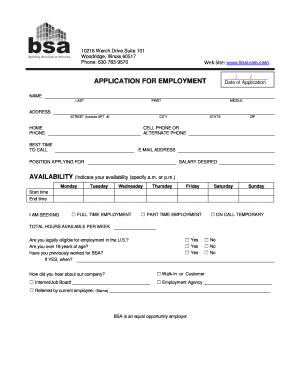
Get 10216 Werch Drive Suite 101
How it works
-
Open form follow the instructions
-
Easily sign the form with your finger
-
Send filled & signed form or save
How to fill out the 10216 Werch Drive Suite 101 online
Filling out the 10216 Werch Drive Suite 101 form online is a straightforward process that allows you to apply for employment efficiently. This guide provides clear, step-by-step instructions tailored to assist users through each section of the application.
Follow the steps to successfully complete your application.
- Click the ‘Get Form’ button to obtain the application form and open it in your preferred editing tool.
- Enter the date of application in the designated area at the top of the form.
- Fill in your name in the fields provided for last name, first name, and middle name.
- Complete your address, ensuring to include the street name, apartment number if applicable, city, state, and zip code.
- Provide your home phone number and, if applicable, a cell or alternate phone number. Indicate the best time to call.
- Enter your email address for contact purposes.
- Specify the position you are applying for and state your desired salary.
- Indicate your availability by specifying the hours you are available to work on each day of the week.
- Select whether you are seeking full-time, part-time, or on-call temporary employment.
- Provide your total hours available per week for work.
- Answer the eligibility questions regarding your age and employment history with BSA.
- Elaborate on how you heard about the company, selecting the most applicable options.
- List your employment history, starting with your most recent position and including details for each role.
- Document your education background, including all relevant degrees and institutions attended.
- Detail your computer skills by marking your proficiency levels for various software applications.
- Include any special skills or training that qualify you for the position you are applying for.
- Provide business references, including names, companies, and contact information.
- Read the equal opportunity statement and the pre-employment statement carefully.
- Sign and date the application at the bottom to confirm the information provided is accurate.
- Once completed, save any changes, download the form, print a copy for your records, or share it as needed.
Complete your 10216 Werch Drive Suite 101 application online for a seamless application experience.
Industry-leading security and compliance
US Legal Forms protects your data by complying with industry-specific security standards.
-
In businnes since 199725+ years providing professional legal documents.
-
Accredited businessGuarantees that a business meets BBB accreditation standards in the US and Canada.
-
Secured by BraintreeValidated Level 1 PCI DSS compliant payment gateway that accepts most major credit and debit card brands from across the globe.


