Loading
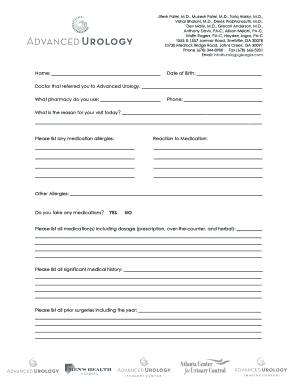
Get Admission History Form - Advanced Urology
How it works
-
Open form follow the instructions
-
Easily sign the form with your finger
-
Send filled & signed form or save
How to fill out the Admission History Form - Advanced Urology online
Filling out the Admission History Form - Advanced Urology online is a crucial step in receiving personalized medical care. This guide provides clear instructions to help users complete the form efficiently and accurately, ensuring all necessary information is provided.
Follow the steps to complete the form online.
- Press the ‘Get Form’ button to access the Admission History Form - Advanced Urology and open it in your preferred editing tool.
- Begin by entering your full name in the designated field labeled 'Name.' This information is crucial for identifying your medical records.
- In the 'Date of Birth' field, provide your birth date to verify your identity.
- Indicate the name of the doctor who referred you to Advanced Urology in the respective section.
- Specify your preferred pharmacy name and phone number so that the medical team can contact them if necessary.
- Describe the reason for your visit today in the 'Reason for Visit' section, providing as much detail as possible.
- List any medication allergies you have encountered, along with the corresponding reactions, in the fields provided.
- If you have other allergies, list them in the designated area.
- Indicate whether you take any medications by selecting 'YES' or 'NO.' If 'YES,' list all medications, including prescription, over-the-counter, and herbal remedies along with dosages.
- Detail your significant medical history in the provided space, including any relevant conditions or challenges.
- List all prior surgeries you have experienced, including the year, in the section dedicated to surgical history.
- Complete the section for women, providing details about pregnancies and experiences with cesarean sections and vaginal deliveries.
- Answer questions about your current health status, including allergies, prescription medication usage, and social history, indicating 'YES' or 'NO' where applicable.
- Discuss your family medical history by circling any relevant conditions.
- Review and confirm the information entered for accuracy and completeness.
- Once completed, you can save your changes, download, print, or share the form for submission as required.
Take the next step in your healthcare journey by filling out the Admission History Form online today.
Industry-leading security and compliance
US Legal Forms protects your data by complying with industry-specific security standards.
-
In businnes since 199725+ years providing professional legal documents.
-
Accredited businessGuarantees that a business meets BBB accreditation standards in the US and Canada.
-
Secured by BraintreeValidated Level 1 PCI DSS compliant payment gateway that accepts most major credit and debit card brands from across the globe.


