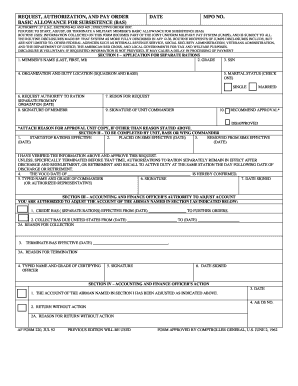
Get Af 220 1992-2025
How it works
-
Open form follow the instructions
-
Easily sign the form with your finger
-
Send filled & signed form or save
Tips on how to fill out, edit and sign AF 220 online
How to fill out and sign AF 220 online?
Get your online template and fill it in using progressive features. Enjoy smart fillable fields and interactivity. Follow the simple instructions below:
Tax, enterprise, regulatory as well as other digital documents require a sophisticated level of adherence to the laws and safeguarding.
Our templates are refreshed regularly in line with the most recent legal modifications.
Our platform enables you to handle the entire process of completing legal documents online. Consequently, you save hours (if not days or weeks) and eliminate unnecessary costs. From this point forward, complete AF 220 from your home, workplace, or even while on the move.
- Open the template in our comprehensive online editing tool by clicking Get form.
- Complete the fields marked in yellow.
- Click the green arrow labeled Next to move from field to field.
- Utilize the electronic signature solution to electronically sign the document.
- Include the pertinent date.
- Review the entire document to ensure you haven't overlooked anything significant.
- Click Done and download the completed form.
How to modify Get AF 220 1992: personalize forms online
Explore a singular service to manage all of your documentation effortlessly.
Locate, modify, and finalize your Get AF 220 1992 within a singular interface with the assistance of intelligent tools.
The times when individuals had to print forms or even write them out by hand are over. Currently, all that is required to obtain and complete any form, like Get AF 220 1992, is to open just one browser tab. Here, you can access the Get AF 220 1992 form and alter it in any way you require, from typing the text directly into the document to sketching it on a digital sticky note and appending it to the file. Uncover tools that will enhance your documentation process without extra hassle.
Simply click the Get form button to prepare your Get AF 220 1992 documentation effortlessly and begin editing it right away. In the editing mode, you can conveniently fill in the template with your information for submission. Just click on the area you wish to modify and input the data immediately. The editor's interface does not require any particular expertise to utilize. Once you finish the modifications, verify the information's correctness one more time and endorse the document. Click on the signature area and follow the guidelines to electronically sign the form in an instant.
Preparing Get AF 220 1992 forms will never be challenging again if you understand where to find the appropriate template and prepare it effortlessly. Don’t hesitate to give it a try yourself.
- Utilize Cross, Check, or Circle tools to highlight the document's information.
- Incorporate text or fillable text boxes with text modification tools.
- Remove, Highlight, or Obscure text sections in the document using the relevant tools.
- Include a date, initials, or even an image within the document if needed.
- Employ the Sticky note tool to annotate the form.
- Utilize the Arrow and Line, or Draw tool to add visual elements to your document.
Related links form
You can find DD Form 220, which documents service in the armed forces, on various military administrative websites and platforms like U.S. Legal Forms. Accessing the correct form ensures you obtain the necessary documentation for your records. Using resources like uslegalforms can simplify your search and save time.
Industry-leading security and compliance
-
In businnes since 199725+ years providing professional legal documents.
-
Accredited businessGuarantees that a business meets BBB accreditation standards in the US and Canada.
-
Secured by BraintreeValidated Level 1 PCI DSS compliant payment gateway that accepts most major credit and debit card brands from across the globe.


