Loading
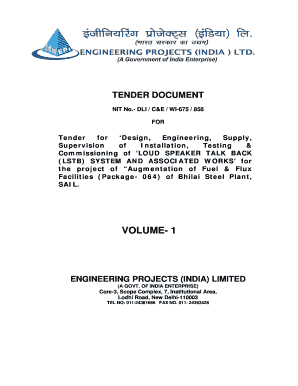
Get Tender Document Cover Page
How it works
-
Open form follow the instructions
-
Easily sign the form with your finger
-
Send filled & signed form or save
How to fill out the Tender Document Cover Page online
Filling out the tender document cover page is a crucial step in the submission process for any tender. This guide aims to provide you with a user-friendly approach to complete this form accurately online.
Follow the steps to effectively complete the Tender Document Cover Page.
- Click the ‘Get Form’ button to obtain the form and open it in the editing interface of your choice. Ensure you have a stable internet connection for a smooth experience.
- Begin with the tender title. Clearly enter the title of the tender corresponding to the project you are bidding for, ensuring it matches the project requirements.
- Fill in the NIT number, which is a unique identifier for the tender. Ensure that you input the correct number to avoid any issues in processing your submission.
- Indicate the name of the employer or the organization inviting the tender. This information is typically found within the tender documents.
- Enter your organization’s name and address in the designated fields. This should reflect the official name registered with relevant authorities.
- Provide the contact details such as phone number and email address. Make sure these are accurate to facilitate communication from the employer.
- Review each field for accuracy and completeness. It's crucial that all information is correct and matches with supporting documents.
- Once you have filled out all required sections, you can proceed to save your changes, download a copy for your records, print it if necessary, or share it as per submission guidelines.
Complete your tender documents online with confidence and ensure timely submissions.
The tender document is a document created by the buying authority which details the buyer's requirements and expectations in far more detail than is possible in a contract notice.
Industry-leading security and compliance
US Legal Forms protects your data by complying with industry-specific security standards.
-
In businnes since 199725+ years providing professional legal documents.
-
Accredited businessGuarantees that a business meets BBB accreditation standards in the US and Canada.
-
Secured by BraintreeValidated Level 1 PCI DSS compliant payment gateway that accepts most major credit and debit card brands from across the globe.


