Loading
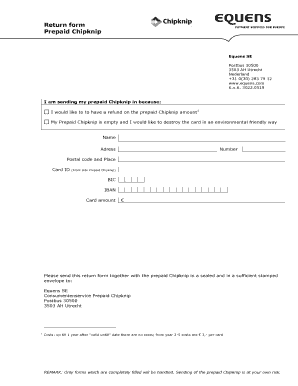
Get Return Form Prepaid Chipknip - Equens.com
How it works
-
Open form follow the instructions
-
Easily sign the form with your finger
-
Send filled & signed form or save
How to fill out the Return Form Prepaid Chipknip - Equens.com online
Filling out the Return Form for your Prepaid Chipknip is a straightforward process. This guide will walk you through each step, ensuring you provide all necessary information for your return.
Follow the steps to complete your return form accurately.
- Click ‘Get Form’ button to access the Return Form Prepaid Chipknip.
- Begin filling out the form by providing your name in the designated field. Ensure your name matches the one on the card.
- Next, enter your address in the specified section, including street name and house number.
- Input your postal code and the city where you reside in the corresponding fields.
- Locate the 'Card ID' field which can be found on the front side of your Prepaid Chipknip. Enter this ID without any spaces.
- Fill in the BIC and IBAN related to your bank account. This is essential for processing your refund.
- Indicate the card amount in euros (€) that you wish to be refunded.
- Select the reason for returning your Prepaid Chipknip from the available options.
- Review the entire form for accuracy and completeness, as only fully filled forms will be processed.
- Once completed, print the form. Prepare to send it by including the prepaid Chipknip in a sealed envelope with sufficient postage.
- Mail your completed return form and the Chipknip to the address provided on the form to ensure they reach Equens SE.
Complete your return form online today to ensure a smooth processing of your request.
Interbank Network for Electronic Transfer (INET) processed MasterCard's debit and credit card transactions. INET orchestrated the transfer of funds, while MasterCard's Interbank National Authorization System (INAS) processed card authorizations.
Industry-leading security and compliance
US Legal Forms protects your data by complying with industry-specific security standards.
-
In businnes since 199725+ years providing professional legal documents.
-
Accredited businessGuarantees that a business meets BBB accreditation standards in the US and Canada.
-
Secured by BraintreeValidated Level 1 PCI DSS compliant payment gateway that accepts most major credit and debit card brands from across the globe.


