Loading
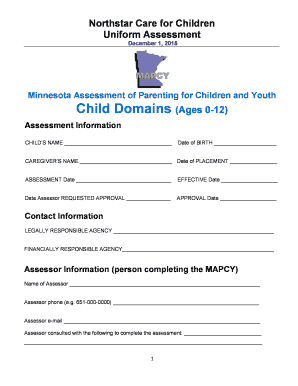
Get Mapcy Rates 2019
How it works
-
Open form follow the instructions
-
Easily sign the form with your finger
-
Send filled & signed form or save
How to fill out the Mapcy Rates 2019 online
Filling out the Mapcy Rates 2019 form online can seem daunting, but this guide is here to simplify the process. By following the provided steps, you'll be able to complete the form accurately and efficiently.
Follow the steps to fill out the Mapcy Rates 2019 form online.
- Click ‘Get Form’ button to obtain the form and access it in the online editor. This will allow you to view and fill out the required fields.
- Begin by entering the child's name in the designated field. Ensure the spelling is accurate, as this is crucial for identification.
- Input the date of birth for the child. This information helps establish the child's age, which is essential for evaluation purposes.
- Proceed to fill in the caregiver's name as well as the date of placement. This section identifies who is responsible for the child's care.
- Enter the assessment date and effective date. These dates indicate when the assessment was conducted and when it will take effect.
- Provide the date when the assessor requested approval. This helps track the timeline of the assessment process.
- You will also need to fill in the approval date. This date marks the official approval of the assessment.
- Complete the contact information for the legally and financially responsible agencies. This ensures that all parties involved are documented.
- Fill out the assessor's information including their name, phone number, and email. This identifies the person completing the assessment.
- Indicate with whom the assessor consulted to complete the evaluation. This provides additional context on the assessment process.
- Review the child domains carefully. For each domain, select the appropriate checkboxes that reflect the child's needs and caregiver’s attributes as necessary.
- At the final stage, ensure all fields are completed and correct. Save changes, and then download, print, or share your completed form as needed.
Complete the Mapcy Rates 2019 form online today to ensure timely processing and support for the children in your care.
The MAPCY (Minnesota Assessment of Parenting for Children and Youth) is the tool used to determine Northstar Care for Children benefits. Minnesota county and tribal social service agencies use the MAPCY when working with foster, kinship and adoptive families.
Industry-leading security and compliance
US Legal Forms protects your data by complying with industry-specific security standards.
-
In businnes since 199725+ years providing professional legal documents.
-
Accredited businessGuarantees that a business meets BBB accreditation standards in the US and Canada.
-
Secured by BraintreeValidated Level 1 PCI DSS compliant payment gateway that accepts most major credit and debit card brands from across the globe.


