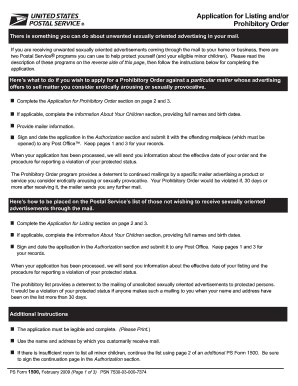
Get Ps Form 1500 2009-2025
How it works
-
Open form follow the instructions
-
Easily sign the form with your finger
-
Send filled & signed form or save
Tips on how to fill out, edit and sign PS Form 1500 online
How to fill out and sign PS Form 1500 online?
Get your online template and fill it in using progressive features. Enjoy smart fillable fields and interactivity.Follow the simple instructions below:
Are you looking for a fast and effective way to complete PS Form 1500 at a budget-friendly cost?
Our site offers you a wide array of forms that can be filled out online. It takes just a few minutes.
Filling out PS Form 1500 no longer has to be difficult. From now on, you can easily handle it from the comfort of your home or from your job, directly from your smartphone or computer.
- Locate the document you need in the collection of templates.
- Access the document in our online editor.
- Review the instructions to determine what information you need to provide.
- Click on the fillable fields and enter the necessary information.
- Add the date and place your electronic signature after completing all other fields.
- Inspect the form for typos and other mistakes. If you need to amend any details, the online editor along with its extensive range of tools is at your disposal.
- Save the completed form to your device by clicking Done.
- Send the digital document to the relevant parties.
How to modify Get PS Form 1500 2009: personalize forms online
Your swiftly adjustable and customizable Get PS Form 1500 2009 template is easily accessible. Utilize our repository equipped with a built-in online editor.
Do you delay finishing Get PS Form 1500 2009 simply because you don’t know where to start and how to proceed? We understand your concerns and have an excellent resource for you that has nothing to do with battling your procrastination!
Our online selection of ready-to-use templates allows you to browse and choose from thousands of fillable forms tailored for diverse use cases and scenarios. However, acquiring the form is just the beginning. We provide you with all the essential features to complete, sign, and modify the template of your choice without leaving our site.
All you need to do is open the template in the editor. Review the wording of Get PS Form 1500 2009 and confirm whether it's what you’re looking for. Start completing the form by utilizing the annotation tools to give your document a more organized and polished appearance.
In conclusion, along with Get PS Form 1500 2009, you will receive:
With our professional tool, your finalized documents are generally legally binding and fully encrypted. We ensure the protection of your most sensitive information.
Acquire everything necessary to produce a professional-looking Get PS Form 1500 2009. Make the right decision and explore our platform today!
- Insert checkmarks, circles, arrows, and lines.
- Highlight, obscure, and amend the existing text.
- If the template is aimed at other users as well, you can introduce fillable fields and share them for others to complete.
- When you're done with the template, you can download the document in any available format or choose any sharing or delivery preferences.
- A robust set of editing and annotation tools.
- An integrated legally-binding eSignature solution.
- The capability to create documents from scratch or based on the pre-uploaded template.
- Compatibility with multiple platforms and devices for enhanced convenience.
- Numerous options for securing your files.
- A broad assortment of delivery choices for smoother sharing and dispatching files.
- Adherence to eSignature regulations governing the use of eSignatures in online transactions.
To prevent your mail from being classified as junk, take steps like submitting PS Form 1500. This form allows you to express your desire to avoid unsolicited advertisements. By also opting out of mailing lists and being mindful of where you provide your address, you can influence the type of mail you receive. This proactive approach ensures your mailbox stays filled with relevant correspondence.
Industry-leading security and compliance
-
In businnes since 199725+ years providing professional legal documents.
-
Accredited businessGuarantees that a business meets BBB accreditation standards in the US and Canada.
-
Secured by BraintreeValidated Level 1 PCI DSS compliant payment gateway that accepts most major credit and debit card brands from across the globe.


