Loading
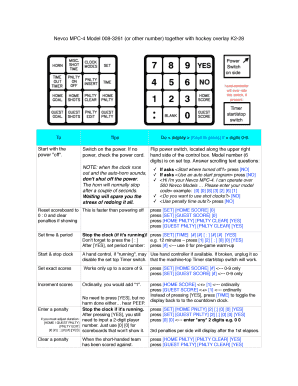
Get Nevco Mpc Controller
How it works
-
Open form follow the instructions
-
Easily sign the form with your finger
-
Send filled & signed form or save
How to fill out the Nevco Mpc Controller online
The Nevco Mpc Controller is an essential tool for managing scoreboard operations effectively. This guide will provide you with a step-by-step approach on how to fill out the Nevco Mpc Controller online, ensuring that you can navigate its components with ease.
Follow the steps to complete the Nevco Mpc Controller online.
- Click ‘Get Form’ button to obtain the form and open it in the editor.
- Start with the power 'off'. Ensure all connections are secure before proceeding.
- Switch on the power by flipping the power switch, located along the upper right-hand side of the control box. If there is no power, check the power cord.
- Answer the scrolling text questions. When prompted, if it asks 'Start where turned off?', press [NO]. If it asks 'Use an auto start program?', press [NO].
- You will be asked to enter your model code. Input the model code, for example: [0] [0] [8] [3] [2] [6] [1].
- When asked, 'Do you want to use shot clocks?', press [NO]. For 'Use penalty time outs?', press [NO].
- Reset the scoreboard to zero. Press [SET] [HOME SCORE] [0], [SET] [GUEST SCORE] [0], then [HOME PNLTY] [PNLTY CLEAR] [YES], and [GUEST PNLTY] [PNLTY CLEAR] [YES].
- Set the time and period by stopping the clock (if running) and pressing [SET] [TIME] [#] [#] [ : ] [#] [#] [YES].
- To start or stop the clock, use the hand controller if available. If the hand controller is non-functional, unplug it and use the machine-top timer start/stop switch.
- To set exact scores, press [SET] [HOME SCORE] [#] for home and [SET] [GUEST SCORE] [#] for guest, noting it works only up to a score of 9.
- To increment scores, use [HOME SCORE] <+> [1] or [GUEST SCORE] <+> [1]. To toggle back to the countdown clock, press [TIME].
- To enter a penalty, press [HOME / GUEST PNLTY] [PNLTY EDIT] [#] [#] [ : ] [#] [#] [[YES].
- To clear a penalty, stop the clock if running, then press [SET] [HOME PNLTY] [2] [:] [0] [0] [YES] and [SET] [GUEST PNLTY] [2] [:] [0] [0] [YES], using [0] [0] for scoreboards that won't display a player number.
- When a short-handed team is scored against, press [HOME PNLTY] [PNLTY CLEAR] [YES] and [GUEST PNLTY] [PNLTY CLEAR] [YES].
- After completing all steps, ensure that you save any changes, download, print, or share the completed form as required.
Take the next step and complete your Nevco Mpc Controller online now.
To enter a goal, press home score or guest score, (as appropriate) press 1, enter additional goals for each team by pressing 1 as well. The clock will add one goal to their score each time you do so. To edit the score, press set, press home score or guest score, and then enter the edited score.
Industry-leading security and compliance
US Legal Forms protects your data by complying with industry-specific security standards.
-
In businnes since 199725+ years providing professional legal documents.
-
Accredited businessGuarantees that a business meets BBB accreditation standards in the US and Canada.
-
Secured by BraintreeValidated Level 1 PCI DSS compliant payment gateway that accepts most major credit and debit card brands from across the globe.


