Loading
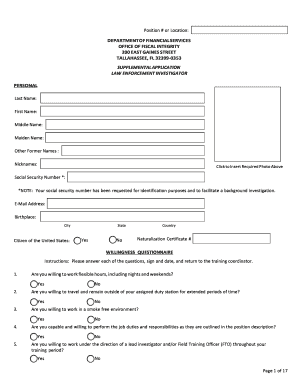
Get Position # Or Location:
How it works
-
Open form follow the instructions
-
Easily sign the form with your finger
-
Send filled & signed form or save
How to use or fill out the Position # or Location: online
Filling out the Position # or Location: form can be straightforward if approached step-by-step. This guide provides clear instructions to help you navigate through the different sections of the form efficiently.
Follow the steps to successfully complete the form.
- Click 'Get Form' button to access the document and open it in your online editing tool.
- Start by entering your personal information in the designated fields. This includes your last name, first name, middle name, maiden name, and any other former names you may have.
- Provide a recent photograph in the designated space at the top of the form.
- Input your social security number as required for identification and background investigation. Ensure that this information is handled securely.
- Fill in your email address, birthplace, and citizenship information. If you are a naturalized citizen, provide your naturalization certificate number.
- Complete the willingness questionnaire by indicating your responses to each question. Each response requires a clear 'Yes' or 'No' answer.
- Move on to the additional screening criteria section. Here, provide information related to your law enforcement certification, experience, and any relevant education. Include as much detail as necessary.
- In the residences section, list your current address and all residential addresses from the past ten years. Be thorough to avoid any omissions.
- Complete your employment history. List all jobs from the last ten years, including military service, with details such as employer name, job title, salary, and reasons for leaving.
- Address any conflict of interest by declaring any interests in businesses regulated by the department.
- Fill out the arrest history and court record section honestly, detailing any past interactions with law enforcement.
- If applicable, provide information regarding your military history, driving history, and financial status, including any debts or bankruptcies.
- Complete the education section by listing all relevant academic credentials and additional training.
- Lastly, provide details regarding any honors, awards, and leadership positions that you have held.
- Once all information is complete, review your application for accuracy. Save changes, download a copy, or share the form as necessary.
Start filling out the Position # or Location: form online today to advance your application process.
OTHER WORDS FOR role 1 character, part. 2 capacity, function; position, responsibility, duty.
Industry-leading security and compliance
US Legal Forms protects your data by complying with industry-specific security standards.
-
In businnes since 199725+ years providing professional legal documents.
-
Accredited businessGuarantees that a business meets BBB accreditation standards in the US and Canada.
-
Secured by BraintreeValidated Level 1 PCI DSS compliant payment gateway that accepts most major credit and debit card brands from across the globe.


