Loading
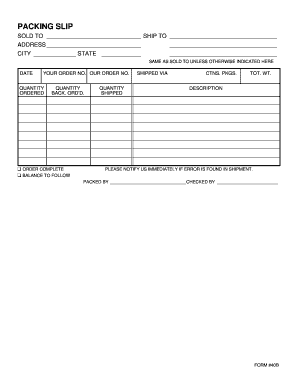
Get Packing Slip (form 40b)
How it works
-
Open form follow the instructions
-
Easily sign the form with your finger
-
Send filled & signed form or save
How to fill out the Packing Slip (Form 40B) online
Filling out the Packing Slip (Form 40B) online is a straightforward process that helps ensure accurate shipment information. This guide will walk you through each section and field of the form to facilitate a seamless completion experience.
Follow the steps to complete your Packing Slip (Form 40B) accurately.
- Press the ‘Get Form’ button to access the Packing Slip (Form 40B) and open it in your preferred digital form editor.
- In the 'Sold To' section, enter the name of the recipient. This is the individual or organization for whom the purchase is made.
- In the 'Ship To' section, fill in the name and address where the order is to be delivered. If this address is the same as the 'Sold To' address, check the box indicating 'Same as Sold To'.
- Provide the 'Date' of the order. Ensure you input the correct date format that is required by the online system.
- Input your 'Order No.' and the corresponding 'Our Order No.' for tracking purposes. These numbers allow for easy reference to the transaction.
- Fill in the 'Quantity Ordered' and 'Quantity Back Ordered' fields, indicating how many items were ordered and how many are pending shipment.
- Select the appropriate status by marking either 'Order Complete' or 'Balance to Follow' based on the shipment's condition.
- Record the 'Quantity Shipped' to indicate the total number of items actually sent.
- Indicate the 'Shipped Via' method. This could include services such as FedEx, UPS, or postal services.
- List the number of 'CTNS. PKGS.' which refers to the cartons or packages used for the shipment.
- Enter the 'Tot. WT.' which is the total weight of the shipment. Confirm this weight to ensure accurate shipping costs.
- Describe the items being shipped in the 'Description' field. Include sufficient details for identification.
- Ensure to notify the sender immediately upon discovering any errors in the shipment.
- Fill in the 'Packed By' and 'Checked By' sections with names of persons responsible for packing and verifying the shipment.
- Finally, review all entries for accuracy. You can then save your changes, download the form, print it out, or share it as needed.
Complete your documents online for efficiency and accuracy.
Related links form
To add Part B to your Medicare, first, complete the Packing Slip (Form 40B), which is essential for this process. After submission, Medicare will evaluate your application. Keep in mind that it is crucial to submit your request during your enrollment period to avoid any delays.
Industry-leading security and compliance
US Legal Forms protects your data by complying with industry-specific security standards.
-
In businnes since 199725+ years providing professional legal documents.
-
Accredited businessGuarantees that a business meets BBB accreditation standards in the US and Canada.
-
Secured by BraintreeValidated Level 1 PCI DSS compliant payment gateway that accepts most major credit and debit card brands from across the globe.


