Loading
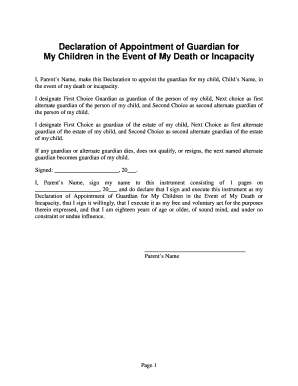
Get Guardian Declaration Form
How it works
-
Open form follow the instructions
-
Easily sign the form with your finger
-
Send filled & signed form or save
How to fill out the Guardian Declaration Form online
The Guardian Declaration Form is a crucial document for parents seeking to appoint trusted individuals as guardians for their children in case of their death or incapacity. This guide will provide you with clear, step-by-step instructions for filling out the form online, ensuring that your intentions are accurately reflected.
Follow the steps to complete the Guardian Declaration Form online
- Click ‘Get Form’ button to obtain the form and open it in your preferred online editing tool.
- Begin by entering the name of the parent making the declaration in the section labeled 'Parent’s Name'. This identifies the individual appointing the guardians.
- Next, specify the name of the child for whom a guardian is being appointed in the 'Child’s Name' section.
- Designate your first choice for guardian by providing their name in the designated field for 'First Choice Guardian', followed by the name of the first alternate guardian and the second alternate guardian in their respective sections.
- You will also need to appoint guardians for the estate of your child. Provide the names for 'First Choice', 'Next Choice', and 'Second Choice' guardians in the estate sections.
- Review your input to ensure all names are spelled correctly and all required fields are filled.
- After filling out all sections, sign and date the form in the appropriate designated space.
- Complete the acknowledgment of witnesses section by having at least two witnesses sign the form, confirming your presence during the signing.
- Finally, once all information is accurately filled out, you can save changes, download the completed document, print it for your records, or share it as needed.
Start filling out your Guardian Declaration Form online today to secure your child's future.
But before you name legal guardians, you should know what the differences are between the four types: personal guardians, financial guardians, conservators, and pet “guardians” (caregivers named as beneficiaries). Each of these has different responsibilities and legal authority.
Industry-leading security and compliance
US Legal Forms protects your data by complying with industry-specific security standards.
-
In businnes since 199725+ years providing professional legal documents.
-
Accredited businessGuarantees that a business meets BBB accreditation standards in the US and Canada.
-
Secured by BraintreeValidated Level 1 PCI DSS compliant payment gateway that accepts most major credit and debit card brands from across the globe.


