Loading
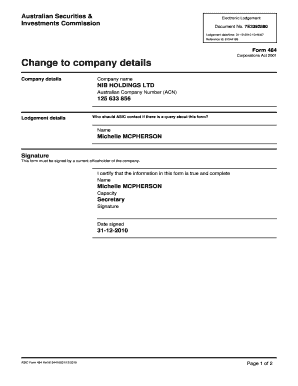
Get Form 484 Change To Company Details - ...
How it works
-
Open form follow the instructions
-
Easily sign the form with your finger
-
Send filled & signed form or save
How to fill out the Form 484 Change To Company Details online
Filling out the Form 484 to change company details is an essential process for maintaining accurate records with the Australian Securities and Investments Commission. This guide will walk you through each section of the form, ensuring you can complete it effectively online.
Follow the steps to fill out the Form 484 accurately.
- Press the ‘Get Form’ button to access the form and open it in the editor.
- In the company details section, enter the official company name as registered. Include the Australian Company Number (ACN) next to the company name for verification.
- Provide the contact information for the person who ASIC should reach out to if there are queries regarding this form. Enter their name clearly.
- Ensure that the form is signed by a current officeholder of the company. Below the contact details, the signatory's name should be filled in, along with their capacity (e.g., Secretary).
- Date the form with the correct date when the signature is provided to verify the authenticity of the submission.
- Complete section C1 by indicating the cancellation of shares. Provide details of the share class code, number of shares cancelled, reason for cancellation, and the date of cancellation.
- If applicable, fill out section C3 regarding the change to share structure. Clearly indicate the share class code, total number of shares, the full title of the shares if not standard, total amount paid, and total amount unpaid.
- Review all entries for accuracy to ensure compliance with the requirements before final submission.
- Once everything is thoroughly checked, save your changes. You can also download, print, or share the completed form as necessary.
Complete your documents online today to ensure your company details are up-to-date.
Start transaction Once logged in, select 'Start new form' in the left hand menu. From the list of available forms, select '484'. Select 'Change to share structure'. If you are issuing or cancelling shares, you will also need to select 'Change to members register' at the same time. ... Select the 'Reason for change'.
Industry-leading security and compliance
US Legal Forms protects your data by complying with industry-specific security standards.
-
In businnes since 199725+ years providing professional legal documents.
-
Accredited businessGuarantees that a business meets BBB accreditation standards in the US and Canada.
-
Secured by BraintreeValidated Level 1 PCI DSS compliant payment gateway that accepts most major credit and debit card brands from across the globe.


