Loading
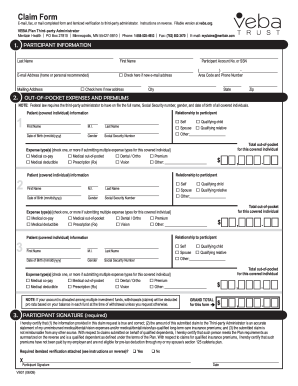
Get Veba Trust Vb01 2009-2026
How it works
-
Open form follow the instructions
-
Easily sign the form with your finger
-
Send filled & signed form or save
How to fill out the VEBA Trust VB01 online
Filling out the VEBA Trust VB01 online can seem daunting, but with this comprehensive guide, you can navigate it confidently. This step-by-step approach is designed to help users complete the form accurately and efficiently.
Follow the steps to successfully fill out the VEBA Trust VB01 form online.
- Click the ‘Get Form’ button to obtain the form and open it in your preferred online editor.
- Begin with the participant information section. Input your last name and first name. Ensure you provide your participant account number or Social Security number, and include a valid email address — preferably a personal one for better communication. If you have a new email address, check the corresponding box, then add your area code and phone number, followed by your mailing address. If your mailing address has changed, mark the box indicating this.
- In the out-of-pocket expenses and premiums section, remember that federal law mandates you to provide the full name, Social Security number, gender, and date of birth for all covered individuals. Begin with the first individual: fill in their first and last names, date of birth, gender, Social Security number, and relationship to you as the participant. Choose the applicable checkboxes to indicate expense types you are claiming, such as medical co-pays or dental expenses.
- Repeat the information gathering process for any additional covered individuals, ensuring you provide all required details as outlined in step three. Each person's information must be accurately noted to avoid claim denial.
- Calculate the total out-of-pocket expenses for all individuals listed and enter this as the grand total for the form.
- In the participant signature section, you must certify that the information is accurate and complete. Sign the form and include the date of submission.
- Lastly, ensure you have attached the required itemized verifications for each claimed expense, as missing documentation may result in delays or denial of your claim. You may now save your changes, download, print, or share the completed form as needed.
Start filling out your VEBA Trust VB01 form online today for a streamlined claim process.
Related links form
Setting up a VEBA involves choosing a trustee and drafting a plan document that outlines the benefits. It's crucial to ensure that the plan meets IRS requirements and aligns with your organization's goals. Engaging with the VEBA Trust VB01 can offer you step-by-step instructions and resources to make the setup as smooth as possible.
Industry-leading security and compliance
US Legal Forms protects your data by complying with industry-specific security standards.
-
In businnes since 199725+ years providing professional legal documents.
-
Accredited businessGuarantees that a business meets BBB accreditation standards in the US and Canada.
-
Secured by BraintreeValidated Level 1 PCI DSS compliant payment gateway that accepts most major credit and debit card brands from across the globe.


