Loading
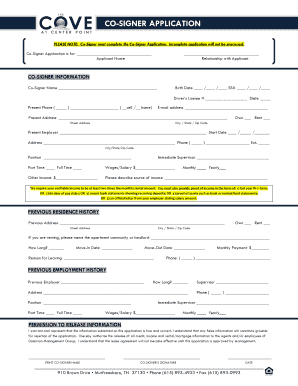
Get Co-signer Application - The Cove At Center Point
How it works
-
Open form follow the instructions
-
Easily sign the form with your finger
-
Send filled & signed form or save
How to fill out the Co-signer Application - The Cove At Center Point online
Completing the Co-signer Application is essential for individuals willing to support the lease of an applicant at The Cove At Center Point. This guide provides a clear, step-by-step approach to filling out the application online, ensuring all necessary information is provided accurately.
Follow the steps to complete your online application
- Press the ‘Get Form’ button to access the Co-signer Application document and open it in your preferred editor.
- Begin with the applicant's name section. Provide the applicant's name in the designated field, ensuring it matches their identification documents.
- In the 'Relationship with Applicant' section, specify your relationship to the applicant, such as 'friend,' 'partner,' or 'family member.'
- Fill out the co-signer information. Enter your name in the designated field, along with your birth date and social security number. Ensure all entries are accurate and clearly typed.
- Provide your driver's license number and the issuing state. This helps verify your identity.
- List your current phone numbers and email address in the corresponding fields. Indicate whether the phone number is a cell or home line.
- Complete your present address information. Indicate whether you own or rent the property and fill in the city, state, and zip code.
- Include your present employer's name, address, and phone number. Additionally, specify your position and immediate supervisor's name.
- Indicate your employment status, whether part-time or full-time, and enter your wages or salary both monthly and yearly.
- If you have other sources of income, specify the amount and describe the source in the respective fields.
- Provide previous residence history by filling in your past address, whether you owned or rented that residence, along with the move-in and move-out dates.
- Include details regarding your previous employer, including the supervisor's name and the role you held.
- Read and agree to the permission to release information section. Ensure your name is printed clearly and sign where indicated.
- For the Co-signer Guarantee section, fill out your name and relationship to the tenant, sign, and date the document as required.
- Once all sections of the application are filled out completely, review the document for any errors or missing information. Save your changes and options to download or print the completed application.
Take the next step in the leasing process by completing your Co-signer Application online today.
Industry-leading security and compliance
US Legal Forms protects your data by complying with industry-specific security standards.
-
In businnes since 199725+ years providing professional legal documents.
-
Accredited businessGuarantees that a business meets BBB accreditation standards in the US and Canada.
-
Secured by BraintreeValidated Level 1 PCI DSS compliant payment gateway that accepts most major credit and debit card brands from across the globe.


