Loading
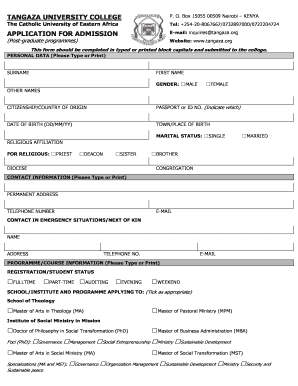
Get Tangaza University College
How it works
-
Open form follow the instructions
-
Easily sign the form with your finger
-
Send filled & signed form or save
How to fill out the Tangaza University College online
This guide provides comprehensive instructions on how to complete the Tangaza University College application form online. By following these steps, you will ensure that your application is filled out accurately and completely.
Follow the steps to successfully complete your application
- Press the ‘Get Form’ button to acquire the application form and open it in your preferred editor.
- In the personal data section, begin by typing or printing your surname, first name, and other names in block capitals. Indicate your gender by selecting either 'Male' or 'Female'. Provide your citizenship or country of origin and specify whether you are using a passport or ID number.
- Fill in your date of birth in the format DD/MM/YY and state your town or place of birth. Select your marital status from the options provided, either 'Single' or 'Married', and include your religious affiliation if applicable.
- For contact information, provide your permanent address, telephone number, and email address. Also, indicate a contact person in emergency situations and provide their name, address, telephone number, and email.
- Move on to the programme/course information section. Indicate your registration/student status by selecting one of the options: full-time, part-time, auditing, evening, or weekend. Then select the school or institute and programme you are applying to.
- In the past academic information section, indicate if you have studied at Tangaza University College before. If yes, provide your previous student ID number and the years of enrollment. List all universities or colleges you have attended, their duration, and the programme or award received.
- Complete the recommendation and sponsorship section by providing the name and contact details of the recommending authority, and how the application fee will be paid.
- Include additional information on how you found out about Tangaza University College and provide the applicant's signature along with the date.
- Review the checklist of documents to submit with your application, ensuring you have included all required documents, such as identification, photographs, academic transcripts, and recommendation letters.
- After completing the application form, save your changes, and consider downloading, printing, or sharing the completed form as necessary.
Complete your application online today to take the next step in your educational journey.
To prepare ethical servant leaders for the church and society in an environment of freedom and responsibility by providing quality education, research and community service.
Industry-leading security and compliance
US Legal Forms protects your data by complying with industry-specific security standards.
-
In businnes since 199725+ years providing professional legal documents.
-
Accredited businessGuarantees that a business meets BBB accreditation standards in the US and Canada.
-
Secured by BraintreeValidated Level 1 PCI DSS compliant payment gateway that accepts most major credit and debit card brands from across the globe.


