Loading
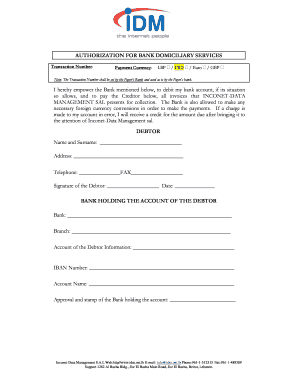
Get Authorization For Bank Domiciliary Services - Idm Net
How it works
-
Open form follow the instructions
-
Easily sign the form with your finger
-
Send filled & signed form or save
How to fill out the AUTHORIZATION FOR BANK DOMICILIARY SERVICES - Idm Net online
This guide provides a comprehensive overview of how to accurately fill out the Authorization for Bank Domiciliary Services - Idm Net form online. By following these steps, users can efficiently complete the process, ensuring all necessary information is submitted.
Follow the steps to complete your authorization form effectively.
- Click the ‘Get Form’ button to access the form and open it in your preferred editor.
- In the transaction number field, enter the specific transaction number provided by the payor's bank. This number is crucial for identifying the transaction accurately.
- Select the payment currency from the available options: LBP, USD, Euro, or GBP. Make sure to choose the currency relevant to your transaction.
- Fill in the debtor's details, including their name and surname, address, telephone number, and fax number, as requested in the respective fields. Ensure that all information is spelled correctly.
- Provide the debtor's signature to authorize the bank to debit their account. Make sure the signature is legible and matches the bank records.
- Enter the date when the form is being filled out. This should reflect the current date to ensure the authorization is valid.
- In the section for the bank holding the debtor's account, fill in the name of the bank, branch, account information, IBAN number, and account name as specified.
- Ensure that the approval and stamp of the bank holding the account is included. This step may require visiting the bank in-person or requesting this information from the bank.
- Once all sections are completed, review the information for accuracy. Make any necessary changes before proceeding.
- Save your changes, then download, print, or share the completed form as needed based on your requirements.
Complete your documents online today for a streamlined experience.
How to refill my 4G service? Option 1: REFILL via IDM Mobile application My accounts your 4G account then click on add credits or renew, Two choices will appear: I have a prepaid Card: Please choose the plan required and enter the Prepaid Card Pin purchased from our point of sale.
Industry-leading security and compliance
US Legal Forms protects your data by complying with industry-specific security standards.
-
In businnes since 199725+ years providing professional legal documents.
-
Accredited businessGuarantees that a business meets BBB accreditation standards in the US and Canada.
-
Secured by BraintreeValidated Level 1 PCI DSS compliant payment gateway that accepts most major credit and debit card brands from across the globe.


