Loading
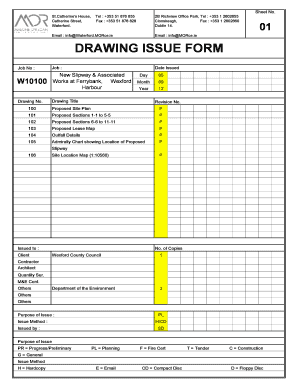
Get Drawing Issue Form.xls
How it works
-
Open form follow the instructions
-
Easily sign the form with your finger
-
Send filled & signed form or save
How to fill out the Drawing Issue Form.xls online
Filling out the Drawing Issue Form.xls online is an essential process for effectively managing drawing issues related to various projects. This guide offers detailed instructions to help users navigate through each section and field seamlessly.
Follow the steps to complete the Drawing Issue Form online.
- Click the ‘Get Form’ button to acquire the Drawing Issue Form and open it for editing.
- Enter the job number in the designated field. This unique identifier is essential for tracking the drawing issue throughout its lifecycle.
- Fill in the job description with a brief summary of the project, such as ‘New slipway & associated works at Ferrybank, Wexford Harbour.’
- Provide the drawing number, which refers to the specific drawings being issued. Ensure accuracy to avoid confusion.
- Indicate the date the drawings are being issued by filling in the day, month, and year accurately in their respective fields.
- Complete the drawing title, reflecting the content of each drawing being issued.
- Fill in the revision number, if applicable. This helps track changes made to the original drawings.
- Specify the issued parties in the ‘Issued to’ field, which includes clients, departments, contractors, and other relevant parties.
- Indicate the number of copies being issued to each party to ensure proper distribution of project documents.
- Select the purpose of the issue from the provided options, such as 'Planning' or 'Construction,' to clarify the intent behind the document.
- Choose the method of issuance by selecting from options like 'Hardcopy' or 'Email,' based on how you plan to deliver the documents.
- Fill in the name of the individual who is issuing the documents in the 'Issued by' field.
- Once all fields are complete, save any changes made to the form. You can then download, print, or share the filled-out document as needed.
Start filling out your documents online today for greater efficiency.
The drawings issue register records the detail of each change, title, drawing numbers, the date of issue, and the reason for the issue of the drawing. It tracks the revisions and changes made to a drawing. It helps avoid duplication of issued drawings. The list of drawings in a project is in a single document.
Industry-leading security and compliance
US Legal Forms protects your data by complying with industry-specific security standards.
-
In businnes since 199725+ years providing professional legal documents.
-
Accredited businessGuarantees that a business meets BBB accreditation standards in the US and Canada.
-
Secured by BraintreeValidated Level 1 PCI DSS compliant payment gateway that accepts most major credit and debit card brands from across the globe.


