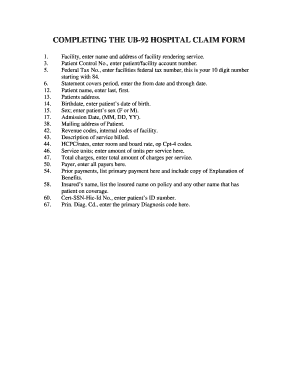
Get Bhi Completing The Um-92 Hospital Claim Form
How it works
-
Open form follow the instructions
-
Easily sign the form with your finger
-
Send filled & signed form or save
How to fill out the BHI Completing The UM-92 Hospital Claim Form online
Filling out the BHI Completing The UM-92 Hospital Claim Form can seem daunting, but this guide will walk you through each section to ensure accurate completion. By following these clear instructions, you will be able to submit your claims efficiently and confidently.
Follow the steps to complete the form correctly.
- Click ‘Get Form’ button to obtain the form and open it in the editor.
- In the 'Facility' section, enter the name and address of the facility rendering the service.
- For the 'Patient Control No.', enter the patient or facility account number.
- In the 'Federal Tax No.' field, enter the facility's federal tax number, which is a ten-digit number starting with 84.
- Complete the 'Statement Covers Period' by entering the start date and end date for the service.
- Enter the patient's name in the 'Patient Name' field, using last name followed by first name.
- Fill in the patient's address as it pertains to the billing.
- In the 'Birthdate' section, provide the patient's date of birth.
- Indicate the patient's sex by entering either 'F' for female or 'M' for male.
- Enter the 'Admission Date' in MM, DD, YY format.
- Provide the mailing address of the patient in the designated area.
- Input the revenue codes that correspond to the internal codes of the facility.
- Describe the service billed in the appropriate section.
- For 'HCPC/Rates', enter the room and board rate as well as the applicable CPT-4 codes.
- Indicate the service units by entering the amount of units per each service.
- In the 'Total Charges' field, record the total amount of charges for each service rendered.
- In the 'Payer' section, list all payers responsible for the claim.
- Record any prior payments in the designated area, including a copy of the Explanation of Benefits if available.
- List the insured's name as it appears on the policy and any other relevant names that cover the patient.
- In the 'Cert-SSN-HIC-ID No.' section, enter the patient’s ID number.
- Finally, enter the primary diagnosis code in the 'Prin. Diag. Cd.' field.
- Once all fields are complete, save changes, download for your records, print a hard copy, or share the form as needed.
Get started today by completing the BHI Completing The UM-92 Hospital Claim Form online.
The correct terminology today is UB-04, which has mostly replaced UB92. While UB92 was the previous version of the form used for hospital billing, UB-04 includes updated features and complies with current healthcare regulations. For efficient processing, employing BHI Completing The UM-92 Hospital Claim Form ensures you are utilizing the latest standards, thereby enhancing your claim submissions.
Industry-leading security and compliance
-
In businnes since 199725+ years providing professional legal documents.
-
Accredited businessGuarantees that a business meets BBB accreditation standards in the US and Canada.
-
Secured by BraintreeValidated Level 1 PCI DSS compliant payment gateway that accepts most major credit and debit card brands from across the globe.


