Loading
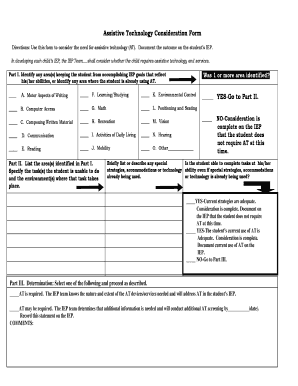
Get Assistive Technology Consideration Form - Selah K12 Wa
How it works
-
Open form follow the instructions
-
Easily sign the form with your finger
-
Send filled & signed form or save
How to fill out the Assistive Technology Consideration Form - Selah K12 Wa online
The Assistive Technology Consideration Form is an essential tool for IEP teams to determine students' needs for assistive technology. This guide will provide clear instructions on filling out the form online to ensure that every student's requirements are accurately documented.
Follow the steps to fill out the Assistive Technology Consideration Form online.
- Utilize the ‘Get Form’ button to access the form and open it in the designated interface for filling out the necessary fields.
- Begin with Part I, in which you will identify any areas that may prevent the student from achieving IEP goals or where assistive technology is currently in use. Tick the relevant boxes for each identified area such as Learning/Studying, Computer Access, Communication, and others.
- If you selected at least one area in Part I, proceed to Part II. Here, list the Identified areas and specify the tasks the student is unable to accomplish, mentioning the environments where these tasks occur.
- You will then answer whether the student can perform the tasks even with special strategies or technology already in use. Indicate whether the current strategies are adequate or require further assistance.
- If further determination is necessary, proceed to Part III. Choose the appropriate statement regarding the requirement for assistive technology: whether AT is required, may be required (and additional screening is needed), or if the consideration is complete based on the student's current needs.
- Finally, enter any comments or additional notes that could support the IEP team in their decision-making process regarding assistive technology needs.
- Once all sections are filled out accurately, you can save your changes, download a copy of the form, or print it for further processing.
Complete your Assistive Technology Consideration Form online today to ensure comprehensive support for students.
Assistive technology is intended to assist students with special needs. Students with physical disabilities, dyslexia or cognitive issues can benefit from assistive technology in the classroom. These tools include any equipment or device that assists students in compensating for learning disabilities.
Industry-leading security and compliance
US Legal Forms protects your data by complying with industry-specific security standards.
-
In businnes since 199725+ years providing professional legal documents.
-
Accredited businessGuarantees that a business meets BBB accreditation standards in the US and Canada.
-
Secured by BraintreeValidated Level 1 PCI DSS compliant payment gateway that accepts most major credit and debit card brands from across the globe.


