Loading
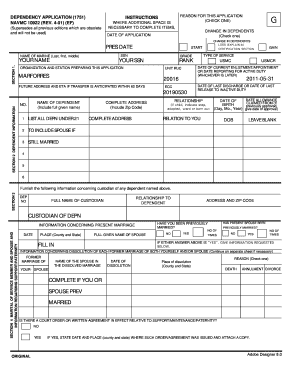
Get Navmc 10245
How it works
-
Open form follow the instructions
-
Easily sign the form with your finger
-
Send filled & signed form or save
How to fill out the Navmc 10245 online
Filling out the Navmc 10245 online can be a straightforward process with the right guidance. This comprehensive guide provides step-by-step instructions to help users complete the form accurately and efficiently.
Follow the steps to complete your Navmc 10245 form online.
- Press the ‘Get Form’ button to obtain the form and open it in the editing tool.
- Start by entering the date of application. This helps track when the application was submitted.
- In Section 1, provide the name of the Marine along with their last, first, and middle names. Ensure the accuracy of spelling.
- List the organization and station that is preparing the application. Include your rank and the ECC.
- Move to Section 2 and fill out dependent information. Include the full given names of all dependents under 21, and indicate if there is a spouse still married.
- Provide complete addresses for all dependents listed, including zip codes.
- If applicable, provide information regarding the dependent’s date of birth, relationship, and any anticipated changes in address.
- In Section 3, furnish details regarding the custodian of any named dependent, including their full name and address.
- Proceed to Section 4 to enter details about the marital status of the service member and spouse. Indicate if either has been previously married.
- If there have been previous marriages, list the names and dates of dissolution, along with relevant details regarding support or agreements.
- Complete Section 6 by indicating if the spouse is currently in the armed forces and providing any relevant service details.
- In Section 7, sign and certify that the information provided is true to the best of your knowledge.
- Finally, review the completed form for accuracy. Save changes, download, or print the form as needed.
Complete your documents online today to streamline your application process.
(military, US) Initialism of Navy and Marine Corps.
Industry-leading security and compliance
US Legal Forms protects your data by complying with industry-specific security standards.
-
In businnes since 199725+ years providing professional legal documents.
-
Accredited businessGuarantees that a business meets BBB accreditation standards in the US and Canada.
-
Secured by BraintreeValidated Level 1 PCI DSS compliant payment gateway that accepts most major credit and debit card brands from across the globe.


