Loading
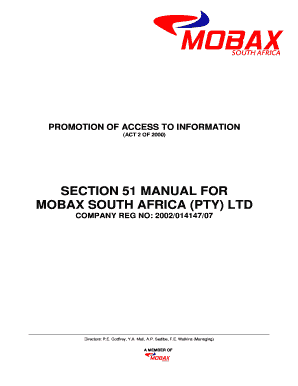
Get Mobax
How it works
-
Open form follow the instructions
-
Easily sign the form with your finger
-
Send filled & signed form or save
How to fill out the Mobax online
This guide provides users with clear and concise instructions on how to complete the Mobax form online. By following the steps outlined below, users can ensure they provide all necessary information to facilitate their requests efficiently.
Follow the steps to successfully complete the Mobax form.
- Press the ‘Get Form’ button to access the Mobax form. This will allow you to open the document in the appropriate format.
- Begin filling in the request details. Provide your full name and surname, identity number, postal address, telephone number, fax number, and email address in the designated fields.
- If you are submitting the request on behalf of another person, specify your capacity, such as legal guardian or next of kin, and attach proof of your capacity.
- Complete the particulars of the individual on whose behalf the request is made, including their full names and identity number.
- Detail the record you are requesting access to, including any relevant reference numbers that may assist in locating the record.
- If necessary, continue on a separate folio for additional details and ensure you sign all attached folios.
- Indicate if you are requesting an exemption from fees and provide the reason for the exemption.
- Mark your preferred form of access to the record based on its type (written, visual, audio, or electronic).
- Complete the section regarding the right to be exercised or protected, and explain why access to the record is necessary for that purpose.
- Sign the form and ensure the required signatures are in place if submitting on behalf of another individual.
- Submit the completed form to the Information Officer at the specified address, either by post, fax, or in person.
- Await a written notification regarding the decision on your request, which will be communicated to you as specified in the application.
Complete your Mobax form online today to access the information you need.
0:39 2:10 How to Use MobaXTerm - YouTube YouTube Start of suggested clip End of suggested clip Open your web browser and type mobile external into the search bar. Select the mobile external HomeMoreOpen your web browser and type mobile external into the search bar. Select the mobile external Home Edition installation. Click the green installer edition it will begin to download automatically.
Industry-leading security and compliance
US Legal Forms protects your data by complying with industry-specific security standards.
-
In businnes since 199725+ years providing professional legal documents.
-
Accredited businessGuarantees that a business meets BBB accreditation standards in the US and Canada.
-
Secured by BraintreeValidated Level 1 PCI DSS compliant payment gateway that accepts most major credit and debit card brands from across the globe.


