Loading
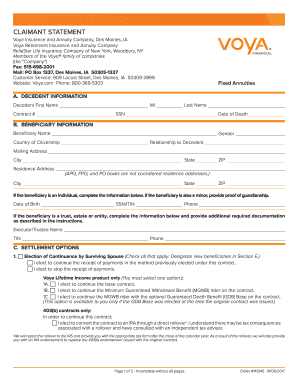
Get Voya Claimant Statement 2015
How it works
-
Open form follow the instructions
-
Easily sign the form with your finger
-
Send filled & signed form or save
How to fill out the Voya Claimant Statement online
Filing a claim can be a daunting process, but understanding how to complete the Voya Claimant Statement online can make it easier. This guide provides comprehensive instructions to help you navigate each section of the form with confidence.
Follow the steps to fill out the Voya Claimant Statement online:
- Press the ‘Get Form’ button to obtain the Claimant Statement and open it for editing.
- In Section A, complete the decedent information fully. Provide the decedent's first name, middle initial, last name, Social Security number, contract number, and date of death.
- In Section B, fill out the beneficiary information. Include the beneficiary's full name, date of birth, relationship to the decedent, and pertinent identification numbers. If the beneficiary is a minor, attach proof of guardianship.
- For Section C, select your desired settlement option. This can include choices like Election of Continuance by Surviving Spouse, Life Expectancy Deferral, 5-Year Deferral, Income Plan, or Lump Sum Payment. Make sure to check only one option as your election cannot be changed once processed.
- If applicable, complete the details for new beneficiary designations in Section E. Ensure all required information is provided accurately to avoid delays.
- For Section G, complete the tax withholding election based on your preferences. Specify the option for federal and state income tax withholding as required.
- Review all entries for accuracy and completeness before proceeding.
- Once finished, save your changes, and download or print the completed form. You can also share it via email if needed.
Complete your Voya Claimant Statement online today to ensure timely processing of your claim.
Get form
Experience a faster way to fill out and sign forms on the web. Access the most extensive library of templates available.
Completing an insurance claim form requires attention to detail and accurate information. Begin by gathering all necessary documents, such as the policy and identification. Using a Voya Claimant Statement ensures you include all essential details, making the submission process more efficient and increasing the likelihood of prompt approval.
Get This Form Now!
Use professional pre-built templates to fill in and sign documents online faster. Get access to thousands of forms.
Industry-leading security and compliance
US Legal Forms protects your data by complying with industry-specific security standards.
-
In businnes since 199725+ years providing professional legal documents.
-
Accredited businessGuarantees that a business meets BBB accreditation standards in the US and Canada.
-
Secured by BraintreeValidated Level 1 PCI DSS compliant payment gateway that accepts most major credit and debit card brands from across the globe.


