Loading
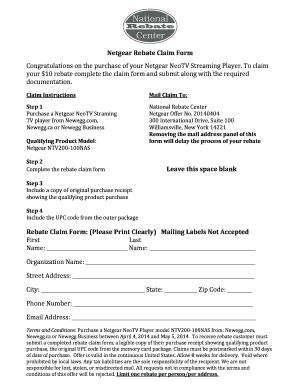
Get Netgear Rebate
How it works
-
Open form follow the instructions
-
Easily sign the form with your finger
-
Send filled & signed form or save
How to fill out the Netgear Rebate online
Claiming your Netgear rebate is a straightforward process. By following this guided approach, you can efficiently fill out the rebate form to ensure you receive your $10 rebate after purchasing a qualifying product.
Follow the steps to successfully complete your Netgear Rebate form.
- Click ‘Get Form’ button to obtain the rebate claim form and open it in the document editor.
- Complete the rebate claim form in its entirety. Ensure that you provide accurate personal information including your first and last name, organization name if applicable, street address, city, state, and zip code.
- Include a clear copy of your original purchase receipt. This receipt must show the qualifying product purchase of the Netgear NeoTV Streaming Player.
- Attach the original UPC code from the outer package of the Netgear NeoTV Streaming Player to the form.
- Review the entire form for accuracy and completeness. Make sure that all required fields are filled out correctly.
- Once completed, you can save your changes, download, print, or share the form as needed before mailing it.
Take the next step and complete your Netgear rebate documents online.
Want to try out Circle on NETGEAR Premium? Start a free month trial in-app by following the prompts. (Your subscription will auto-renew unless cancelled.) The premium features included with Circle on NETGEAR cost $4.99 USD a month and are billed through your Apple or Google Play Store ID.
Industry-leading security and compliance
US Legal Forms protects your data by complying with industry-specific security standards.
-
In businnes since 199725+ years providing professional legal documents.
-
Accredited businessGuarantees that a business meets BBB accreditation standards in the US and Canada.
-
Secured by BraintreeValidated Level 1 PCI DSS compliant payment gateway that accepts most major credit and debit card brands from across the globe.


