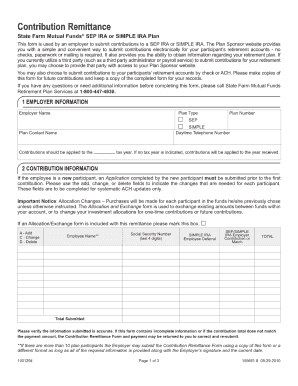
Get Statefarm 105661.8 2010-2025
How it works
-
Open form follow the instructions
-
Easily sign the form with your finger
-
Send filled & signed form or save
Tips on how to fill out, edit and sign Statefarm 105661.8 online
How to fill out and sign Statefarm 105661.8 online?
Get your online template and fill it in using progressive features. Enjoy smart fillable fields and interactivity.Follow the simple instructions below:
Experience all the benefits of completing and submitting legal documents via the internet.
Using our platform, filling out Statefarm 105661.8 typically requires just a few minutes.
Submit your newly completed Statefarm 105661.8 electronically right after you finish filling it out. Your information is securely safeguarded, as we comply with the highest security regulations. Join the many satisfied customers who are already completing legal templates from the comfort of their homes.
- Select the document template you wish to use from our assortment of legal forms.
- Hit the Get form button to access it and start editing.
- Complete all necessary fields (these are highlighted in yellow).
- The Signature Wizard will enable you to add your e-signature once you have finished entering information.
- Include the applicable date.
- Review the entire form to ensure all information is provided and no modifications are needed.
- Click Done and save the finished document to your device.
How to alter Get Statefarm 105661.8 2010: personalize forms online
Provide the appropriate document alteration tools at your disposal. Implement Get Statefarm 105661.8 2010 with our reliable service that merges editing and eSignature capabilities.
If you wish to implement and sign Get Statefarm 105661.8 2010 online effortlessly, then our cloud-based solution is the ideal choice. We provide an extensive template-based catalog of ready-to-use documents that you can modify and finalize online. Moreover, you don't need to print the document or rely on external tools to make it fillable. All the required features will be at your disposal as soon as you access the document in the editor.
Change and comment on the template
The upper toolbar includes features that assist you in highlighting and censoring text, excluding images and visual elements (lines, arrows, checkmarks, etc.), adding your signature, initializing, dating the document, and more.
Arrange your documents
- Examine our online editing tools and their key functionalities.
- The editor features an intuitive interface, so it won’t take much time to grasp how to use it.
- Let’s explore three primary sections that enable you to:
Related links form
To discover your deductible with State Farm, access your insurance policy online or review the physical copy you received. Most policy documents outline the deductible amount clearly. Additionally, you can log into your State Farm account for quick access, or call customer service for assistance. This information is crucial when preparing for any claims under Statefarm 105661.8.
Industry-leading security and compliance
-
In businnes since 199725+ years providing professional legal documents.
-
Accredited businessGuarantees that a business meets BBB accreditation standards in the US and Canada.
-
Secured by BraintreeValidated Level 1 PCI DSS compliant payment gateway that accepts most major credit and debit card brands from across the globe.


