Loading
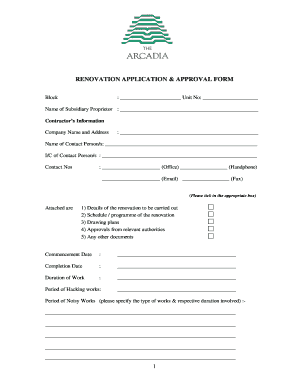
Get Renovation Application & Approval Form
How it works
-
Open form follow the instructions
-
Easily sign the form with your finger
-
Send filled & signed form or save
How to fill out the RENOVATION APPLICATION & APPROVAL FORM online
This guide provides a clear and comprehensive approach to completing the renovation application and approval form online. Whether you are a first-time renovator or familiar with the process, these steps will help ensure your submission is accurate and efficient.
Follow the steps to complete your form online successfully.
- Click ‘Get Form’ button to obtain the form and open it in the editor.
- Fill in your unit number and the name of the subsidiary proprietor in the designated fields.
- Provide the contractor’s information, including the company name, address, contact person’s name, their identification card number, and phone numbers.
- Indicate the relevant documents you are attaching by ticking the appropriate boxes, such as renovation details, schedule, drawings, and approval from authorities.
- Specify the commencement and completion dates for the renovation work in the respective fields.
- Complete the duration of work and periods of hacking and noisy works, specifying types and durations as needed.
- For electrical works, ensure you include information about compliance with regulations and attach any necessary documents, like the Certificate of Completion.
- Review the by-laws provided and check the box to acknowledge your agreement to comply with them.
- Sign the form where indicated, including signatures of both the subsidiary proprietor and the contractor, along with the date.
- Save your changes, download a copy, and if needed, print or share the completed form.
Start completing your renovation application online now!
Related links form
Houzz is the No. 1 app for improving and designing your home. Whether you're building, renovating or decorating, Houzz has you covered. - Browse more than 25 million high-resolution photos of home interiors and exteriors.
Industry-leading security and compliance
US Legal Forms protects your data by complying with industry-specific security standards.
-
In businnes since 199725+ years providing professional legal documents.
-
Accredited businessGuarantees that a business meets BBB accreditation standards in the US and Canada.
-
Secured by BraintreeValidated Level 1 PCI DSS compliant payment gateway that accepts most major credit and debit card brands from across the globe.


