Loading
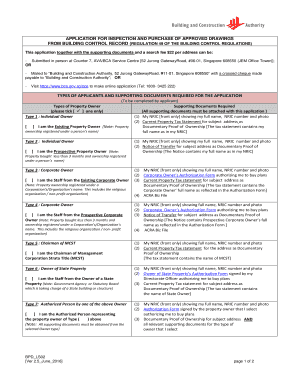
Get Application For Inspection And Purchase Of Approved Drawings
How it works
-
Open form follow the instructions
-
Easily sign the form with your finger
-
Send filled & signed form or save
How to fill out the APPLICATION FOR INSPECTION AND PURCHASE OF APPROVED DRAWINGS online
Filling out the APPLICATION FOR INSPECTION AND PURCHASE OF APPROVED DRAWINGS is an important step in obtaining access to approved architectural plans. This guide will help you navigate the form and provide clear instructions for completing each section online.
Follow the steps to successfully complete your application form.
- Click ‘Get Form’ button to obtain the form and open it in the editor.
- Begin filling out the property information section. Include your house number, block number, unit number, road name, postal code, and name of the building if applicable. Indicate the project reference number and select the type of building from the provided options.
- Provide the reason for purchasing the plans. This information is essential for processing your application.
- Next, complete the property owner's particulars section. Input the full name as it appears on the proof of ownership, along with a mobile number for SMS notifications, another contact number, and an email address.
- If you are not the property owner, fill out the applicant's particulars. This should include your full name, mobile number, other contact number, and email address.
- In the fees payable section, note the search fee of $22.00 per address and the plan purchase fee of $28.00 per plan reference number. Complete the payment information based on your chosen payment method.
- Before submitting, ensure that all supporting documents are attached as required based on your application type. Double check the accuracy of all provided information.
- After reviewing your application, you can save changes, download, print the form, or share it as needed. Finally, submit the application following the outlined submission process.
Start filling out your APPLICATION FOR INSPECTION AND PURCHASE OF APPROVED DRAWINGS online today!
If you've forgotten your password, just enter your email address you registered with and you will receive an email with instructions for resetting your password.
Industry-leading security and compliance
US Legal Forms protects your data by complying with industry-specific security standards.
-
In businnes since 199725+ years providing professional legal documents.
-
Accredited businessGuarantees that a business meets BBB accreditation standards in the US and Canada.
-
Secured by BraintreeValidated Level 1 PCI DSS compliant payment gateway that accepts most major credit and debit card brands from across the globe.


