Loading
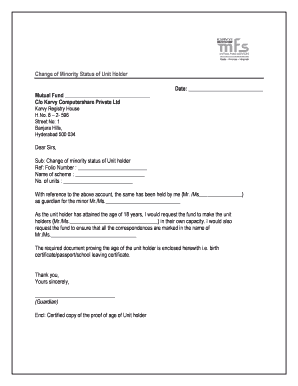
Get Change Of Minority Status Of Unit Holder Date - Karvymfs.com
How it works
-
Open form follow the instructions
-
Easily sign the form with your finger
-
Send filled & signed form or save
How to fill out the Change Of Minority Status Of Unit Holder Date online
Filling out the Change Of Minority Status Of Unit Holder Date form is essential for updating the status of a unit holder as they transition into adulthood. This guide will walk you through the steps to effectively complete this form online, ensuring all necessary information is accurately provided.
Follow the steps to complete your form accurately and efficiently.
- Click the ‘Get Form’ button to access the required document and open it in your preferred electronic editing tool.
- Enter the date of the request at the top of the form, ensuring it reflects the current date.
- Fill in the name of the mutual fund in the designated field, which indicates the specific fund associated with the unit holder.
- Provide the folio number in the specified section; this should be the unique identifier associated with the unit holder's account.
- Write the name of the scheme in which the units are held, ensuring it matches the official scheme name.
- Indicate the number of units held by the minor at the time of this request.
- State your name in the capacity of guardian, replacing 'Mr./Ms.' with your respective title.
- Enter the name of the unit holder who has now reached the age of 18, again using 'Mr./Ms.' as applicable.
- Clearly mention that the unit holder is now to be recognized in their own capacity.
- Specify the name of the unit holder for all future correspondence, ensuring all communications will be directed to them.
- Attach a certified copy of the proof of age, such as a birth certificate, passport, or school leaving certificate, and indicate this in the notes.
- Finally, sign the form as the guardian, and then ensure to save the changes, download, print, or share the completed document as necessary.
Complete your documents online for a smooth and efficient process.
To update your nominee with Karvy, you must follow the steps below. Click here to go to the Karvy nominee updation page. Enter your PAN number and select all folios. An OTP will be sent to your mobile and registered Email. ... After verification, you will see the list of mutual funds you have invested, which Karvy manages.
Industry-leading security and compliance
US Legal Forms protects your data by complying with industry-specific security standards.
-
In businnes since 199725+ years providing professional legal documents.
-
Accredited businessGuarantees that a business meets BBB accreditation standards in the US and Canada.
-
Secured by BraintreeValidated Level 1 PCI DSS compliant payment gateway that accepts most major credit and debit card brands from across the globe.


