Loading
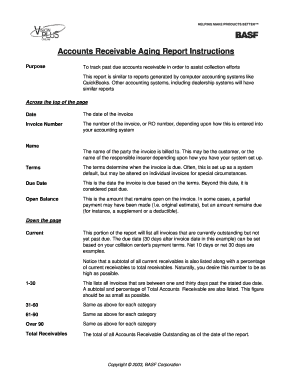
Get Accounts Receivable Aging Report Instructions
How it works
-
Open form follow the instructions
-
Easily sign the form with your finger
-
Send filled & signed form or save
How to fill out the Accounts Receivable Aging Report Instructions online
This guide provides clear and comprehensive instructions for users on how to effectively fill out the Accounts Receivable Aging Report Instructions online. By following these steps, you can ensure accurate tracking of past due accounts receivable to assist in collection efforts.
Follow the steps to fill out your report accurately.
- Click ‘Get Form’ button to obtain the form and open it in the editor.
- Enter the date of the invoice in the 'Date' field. This field should reflect the date on which the invoice was issued.
- Input the invoice number in the 'Invoice Number' field. This should correspond to the invoice or repair order number as recorded in your accounting system.
- Provide the name in the 'Name' section. This should include the individual or entity to whom the invoice is billed, such as the customer or responsible insurer.
- Specify the payment terms in the 'Terms' section to indicate when the invoice is due. Adjust this section if there are any special circumstances applicable to individual invoices.
- Fill out the 'Due Date' field, based on the payment terms. This date marks when the invoice is considered overdue if unpaid.
- Enter the 'Open Balance' amount remaining on the invoice. This may reflect any partial payments made towards the invoice.
- Review the 'Current' section for all invoices that are outstanding but not yet past due. Ensure that the subtotal for this category is as high as possible relative to total receivables.
- Complete the fields for aging categories: '1-30', '31-60', '61-90', and 'Over 90'. Each category will show invoices based on their days past due along with subtotals and percentages.
- Finally, check the 'Total Receivables' field at the bottom of the report to ensure it accurately reflects all outstanding accounts as of the report date.
- After filling out all necessary fields, save your changes. You may choose to download, print, or share the completed form as needed.
Start completing your Accounts Receivable Aging Report online today!
Accounts Receivable Journal Entry. Account receivable is the amount the company owes from the customer for selling its goods or services. The journal entry to record such credit sales of goods and services is passed by debiting the accounts receivable account with the corresponding credit to the Sales account.
Industry-leading security and compliance
US Legal Forms protects your data by complying with industry-specific security standards.
-
In businnes since 199725+ years providing professional legal documents.
-
Accredited businessGuarantees that a business meets BBB accreditation standards in the US and Canada.
-
Secured by BraintreeValidated Level 1 PCI DSS compliant payment gateway that accepts most major credit and debit card brands from across the globe.


