Loading
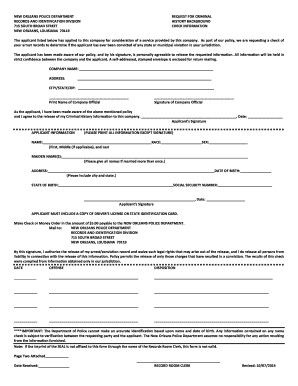
Get Records And Identification Division
How it works
-
Open form follow the instructions
-
Easily sign the form with your finger
-
Send filled & signed form or save
How to fill out the Records And Identification Division online
Filling out the Records And Identification Division form is essential for obtaining a criminal history background check. This guide provides clear and concise steps to help users navigate the form effectively and ensure that all necessary information is accurately submitted.
Follow the steps to complete the form online successfully.
- Press the ‘Get Form’ button to access the document and open it in your preferred digital editor.
- Begin by entering the company name in the designated field. Ensure accuracy, as this information is crucial for the background check request.
- Complete the company address section, including street address, city, state, and ZIP code. This information must be precise, as it may affect correspondence regarding the check.
- In the next section, the company official should print their name and provide a signature. This verifies that the company is officially requesting the background check.
- As the applicant, indicate your awareness of the request policy by signing and dating the form. This is an important step, as it confirms your consent to release your criminal history information.
- Fill out the applicant information fields carefully, including your full name, race, sex, maiden name, complete address, date of birth, state of birth, and social security number. Be thorough to prevent any processing delays.
- Attach a copy of your driver's license or state identification card to the form, as this is required for verification purposes.
- Prepare a check or money order for the fee of $5.00 made out to the New Orleans Police Department. This payment should accompany your form.
- Finally, mail the completed form, payment, and required documents to the address provided on the form. Ensure that all items are included for the request to be processed.
- Once submitted, keep track of the date you mailed the form, as this information may be useful for follow-up inquiries.
Complete your documents online to ensure a smooth and efficient process.
To access the online police report filing system, please go to .mauipolice.com, and select the 'ONLINE POLICE REPORT' icon. An informational sheet will appear with instructions. Click on the 'Maui Police Department OnLine Reporting LINK' icon.
Industry-leading security and compliance
US Legal Forms protects your data by complying with industry-specific security standards.
-
In businnes since 199725+ years providing professional legal documents.
-
Accredited businessGuarantees that a business meets BBB accreditation standards in the US and Canada.
-
Secured by BraintreeValidated Level 1 PCI DSS compliant payment gateway that accepts most major credit and debit card brands from across the globe.


