Loading
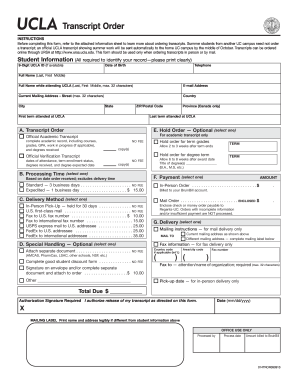
Get Ucla Transcript Order 2009
How it works
-
Open form follow the instructions
-
Easily sign the form with your finger
-
Send filled & signed form or save
How to fill out the UCLA Transcript Order online
This guide provides clear, step-by-step instructions for filling out the UCLA Transcript Order form online. It aims to help users navigate the process with ease and confidence.
Follow the steps to complete the UCLA Transcript Order form.
- Press the ‘Get Form’ button to access the UCLA Transcript Order form and open it in your preferred editor.
- Begin by entering your student information. This includes your 9-digit UCLA ID (if available), date of birth, telephone number, and full name (last, first, middle). Be sure to also include your name as it appeared during your attendance at UCLA.
- Provide your email address and current mailing address. Fill in the street address, country, city, state, and ZIP/postal code. Note any character limits for specific fields.
- Indicate the first and last terms you attended at UCLA to help identify your academic records.
- Select your transcript order under section A. You can choose between an academic transcript with complete records or a hold order for specific term grades or degree term documents.
- Next, choose your preferred processing time in section B—standard processing, which is free, or expedited processing for a fee.
- Fill out the payment details in section F. Indicate the amount you are paying based on your chosen services and ensure that you include any necessary payment method, such as check or money order.
- For delivery options in section C, specify whether you want the transcript mailed to your current mailing address or a different address. If fax delivery is needed, complete the fax information section.
- If applicable, indicate any special handling requirements in section D. These requests may incur additional fees.
- Finally, review your entries for accuracy and completeness. Authorize the release of your transcript by signing and dating the form.
- Once completed, save your changes and proceed to download or print the form, or share it as needed. Make sure to keep a copy for your records.
Complete your UCLA Transcript Order online today for a straightforward and efficient process.
Get form
Experience a faster way to fill out and sign forms on the web. Access the most extensive library of templates available.
To order transcripts from UCLA, you should first visit the official UCLA registrar's website. You'll need to complete an online form, specifying the type of transcript you require and providing your student information. The convenient platform, like US Legal Forms, can help guide you through the process to ensure your UCLA transcript order goes smoothly.
Get This Form Now!
Use professional pre-built templates to fill in and sign documents online faster. Get access to thousands of forms.
Industry-leading security and compliance
US Legal Forms protects your data by complying with industry-specific security standards.
-
In businnes since 199725+ years providing professional legal documents.
-
Accredited businessGuarantees that a business meets BBB accreditation standards in the US and Canada.
-
Secured by BraintreeValidated Level 1 PCI DSS compliant payment gateway that accepts most major credit and debit card brands from across the globe.


