Loading
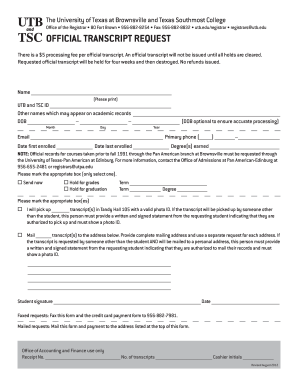
Get Tsc Official Transcript Request 2012
How it works
-
Open form follow the instructions
-
Easily sign the form with your finger
-
Send filled & signed form or save
How to fill out the TSC Official Transcript Request online
Filling out the TSC Official Transcript Request online is a straightforward process designed to assist you in obtaining your official academic transcripts. This guide will walk you through each section of the form to ensure a seamless completion.
Follow the steps to complete your transcript request effectively.
- Press the ‘Get Form’ button to access the transcript request form and open it in your preferred digital format.
- Begin by entering your full name in the designated field. Ensure this is printed clearly as it appears on your academic records.
- Input your UTB and TSC ID number. This information is crucial for processing your request efficiently.
- If applicable, provide any other names that may appear on your academic records to avoid any discrepancies.
- Enter your date of birth in the specified format (Month/Day/Year) to confirm your identity. Note that this step is optional.
- Fill in your email address and primary phone number to receive updates regarding your request.
- Indicate the date you first enrolled and the date you last enrolled to provide context regarding your academic history.
- List the degree(s) earned in the appropriate field to clarify what records you are requesting.
- Select one option from the delivery preference: 'Send now,' 'Hold for grades,' or 'Hold for graduation' based on your immediate needs.
- Specify the term associated with your request and the degree that you wish to obtain records for to ensure accuracy.
- Choose how you would like to receive your transcripts: either by picking them up in person or having them mailed. If someone else is picking them up or receiving them, make sure they have the necessary authorization and identification.
- Sign and date the form to validate your request. Ensure that all entered information is accurate before submitting.
- Fax the completed form to the number provided, or mail it along with the appropriate payment to the address listed at the top of the form.
- After completing and submitting your request, ensure to save any changes made to your document. You may download, print, or share the form for your records.
Complete your official transcript request online today for a fast and efficient process.
Get form
Experience a faster way to fill out and sign forms on the web. Access the most extensive library of templates available.
The entire process to get your transcripts, from request submission to receipt, can take anywhere between seven to fourteen business days. This timeline includes processing and mailing. To monitor your request, keep in touch with the support team through the TSC Official Transcript Request page.
Get This Form Now!
Use professional pre-built templates to fill in and sign documents online faster. Get access to thousands of forms.
Industry-leading security and compliance
US Legal Forms protects your data by complying with industry-specific security standards.
-
In businnes since 199725+ years providing professional legal documents.
-
Accredited businessGuarantees that a business meets BBB accreditation standards in the US and Canada.
-
Secured by BraintreeValidated Level 1 PCI DSS compliant payment gateway that accepts most major credit and debit card brands from across the globe.


