Loading
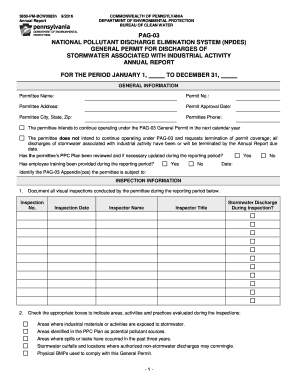
Get 3850 Pm Bcw0083h
How it works
-
Open form follow the instructions
-
Easily sign the form with your finger
-
Send filled & signed form or save
How to fill out the 3850 Pm Bcw0083h online
This guide is designed to assist users in correctly completing the 3850 Pm Bcw0083h annual report form. Whether you are familiar with the process or new to it, these step-by-step instructions will help ensure your submission is accurate and complete.
Follow the steps to complete your annual report form effectively.
- Click ‘Get Form’ button to obtain the form and open it in the editor.
- Enter the reporting period at the top of the report, specifying the calendar year (e.g., January 1, 2023 to December 31, 2023).
- Fill in the general information section by providing your permittee name, permit number, permittee address, city, state, zip, phone, and permit approval date.
- Indicate your intention to continue or terminate permit coverage by checking the appropriate box.
- Confirm whether your Preparedness, Prevention and Contingency (PPC) Plan has been reviewed and updated during the reporting period by checking 'Yes' or 'No'.
- Provide details about employee training for the reporting period, including whether it occurred and the date.
- Complete the inspection information by documenting visual inspections conducted during the reporting period, filling in the corresponding table with inspection numbers, dates, inspector names, and if stormwater discharge was present.
- Record any corrective measures taken for inspections where control measures were needed or if there were any observed spills or leaks.
- In the stormwater outfall information section, list all stormwater outfalls, indicating whether they discharge to an MS4 and providing detailed descriptions of materials and practices.
- Document stormwater sampling events, including sample collection dates, duration of storm events, and benchmark value exceedances.
- Complete the certification section, ensuring that the responsible official's name, title, signature, and date signed are included.
- Review all entered information for accuracy, then save changes, download, print, or share the completed form.
Start filling out your documents online today to ensure timely submissions.
Related links form
Industry-leading security and compliance
US Legal Forms protects your data by complying with industry-specific security standards.
-
In businnes since 199725+ years providing professional legal documents.
-
Accredited businessGuarantees that a business meets BBB accreditation standards in the US and Canada.
-
Secured by BraintreeValidated Level 1 PCI DSS compliant payment gateway that accepts most major credit and debit card brands from across the globe.


